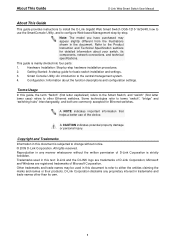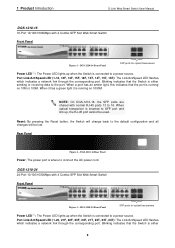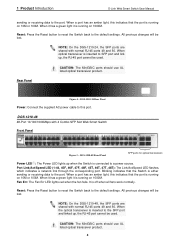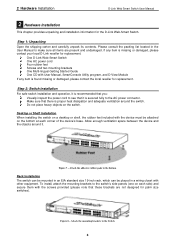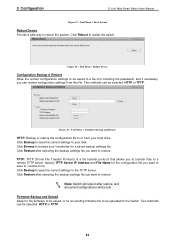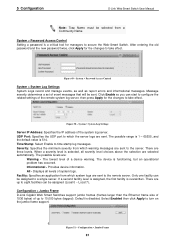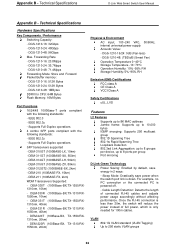D-Link DGS-1210-16 Support and Manuals
Get Help and Manuals for this D-Link item

View All Support Options Below
Free D-Link DGS-1210-16 manuals!
Problems with D-Link DGS-1210-16?
Ask a Question
Free D-Link DGS-1210-16 manuals!
Problems with D-Link DGS-1210-16?
Ask a Question
Most Recent D-Link DGS-1210-16 Questions
Dgs-1210-16 Switch In Lan Create
(Posted by parveenvaibhav 12 years ago)
D-Link DGS-1210-16 Videos
Popular D-Link DGS-1210-16 Manual Pages
D-Link DGS-1210-16 Reviews
We have not received any reviews for D-Link yet.