D-Link DGS-1210-52 Support and Manuals
Get Help and Manuals for this D-Link item
This item is in your list!

View All Support Options Below
Free D-Link DGS-1210-52 manuals!
Problems with D-Link DGS-1210-52?
Ask a Question
Free D-Link DGS-1210-52 manuals!
Problems with D-Link DGS-1210-52?
Ask a Question
Popular D-Link DGS-1210-52 Manual Pages
Reference Guide - Page 2


...
D-Link Web Smart Switch User Manual
Table of Contents
Table of Contents ...i
About This Guide...1 Terms/Usage...1 Copyright and Trademarks ...1
1 Product Introduction ...2 DGS-1210-20 ...3 Front Panel ...3 Rear Panel...3 DGS-1210-28 ...3 Front Panel ...3 Rear Panel...4 DGS-1210-28P...4 Front Panel ...4 Rear Panel...4 DGS-1210-52 ...5 Front Panel ...5 Rear Panel...5
2 Hardware Installation...
Reference Guide - Page 6
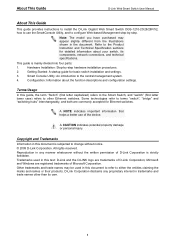
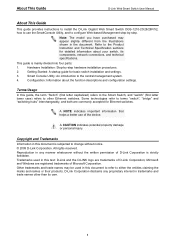
... helps a better use the SmartConsole Utility, and to configure Web-based Management step-by -step hardware installation procedures.
2.
About This Guide
D-Link Web Smart Switch User Manual
About This Guide
This guide provides instructions to install the D-Link Gigabit Web Smart Switch DGS-1210-20/28/28P/52, how to use of Microsoft Corporation. Copyright and Trademarks
Information in...
Reference Guide - Page 7


... DGS-1210 series is a powerful tool to -view front panel diagnostic LEDs, and provides advanced features including network security, traffic segmentation, QoS and versatile management. Extensive Layer 2 Features.
Implemented as a password change the IP address of the PC and provide easy initial settings of D-Link Web Smart Switches provides growing businesses with 24 10/100...
Reference Guide - Page 10
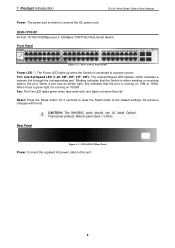
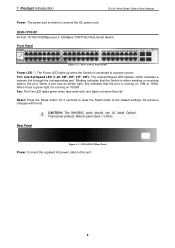
...Link Web Smart Switch User Manual
Power: The power port is where to the port. Port Link/Act/Speed LED (1-48, 49F, 50F, 51F, 52F): The Link/Act/Speed LED flashes, which indicates a network link... default settings. CAUTION: The MiniGBIC ports should use UL listed Optical Transceiver product, Rated Laser Class I. 3.3Vdc. DGS-1210-52 Front Panel
Power LED : The Power LED lights up when the Switch ...
Reference Guide - Page 73
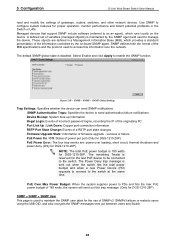
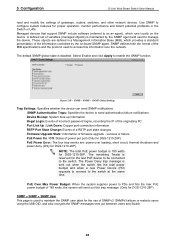
... per port (Only for DGS-1210-28P) PoE Power Error: The four trap events are defined in the Switch or LAN. PoE Power On / Off: Status of a RSTP port state changes. 5 Configuration
D-Link Web Smart Switch User Manual
read and modify the settings of gateways, routers, switches, and other network devices. The remaining 7watts is used to manage the device. The Power...
Reference Guide - Page 81
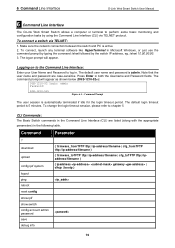
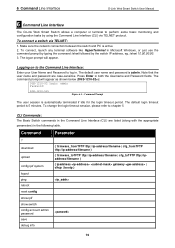
... following table. The command prompt will appear. The default login timeout period is active. 2. telnet 10.90.90.90. 3. The logon prompt will appear as shown below (DGS-1210-52>):
DGS-1210-52 login: admin Password:
DGS-1210-52>
Figure 6.1 - To change the login timeout session, please refer to chapter 5. CLI Commands: The Basic Switch commands in the Command Line Interface (CLI) are...
Reference Guide - Page 82
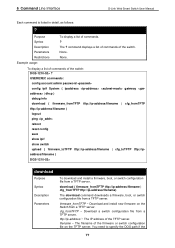
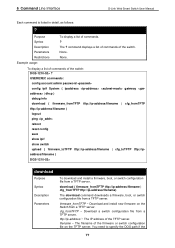
None.
firmware_fromTFTP − Download and install new firmware on the TFTP server. command displays a list of commands of the switch: DGS-1210-52> ? To display a list of commands of the switch. download { firmware_fromTFTP tftp://ip-address/filename | cfg_fromTFTP tftp://ip-address/filename}
The download command downloads a firmware, boot, or switch configuration file from a TFTP ...
Reference Guide - Page 83


... Line Interface
D-Link Web Smart Switch User Manual
Restrictions
file is not at the root directory of the TFTP server.
upload { firmware_toTFTP tftp://ip-address/filename | cfg_toTFTP tftp://ip-address/filename } The upload command uploads the Switch's current settings to a TFTP server. Example usage: To download a firmware file: DGS-1210-52> download firmware_fromTFTP 1.1.1.23...
Reference Guide - Page 84
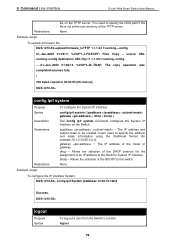
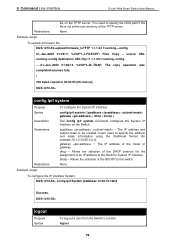
... not at the root directory of the router or gateway. To configure the IP interface System: DGS-1210-52> config ipif System ipaddress 10.48.74.122/8
Success.
6 Command Line Interface
D-Link Web Smart Switch User Manual
Restrictions Example usage:
file on the Switch. To upload a firmware file: DGS-1210-52>upload firmware_toTFTP 1.1.1.23 1\running -config
.....01-Jan-2000 01:26:16...
Reference Guide - Page 85
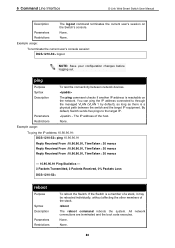
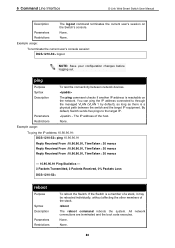
... ping the IP address connected to the target IP.
- By default, Switch sends five pings to through the managed VLAN (VLAN 1 by default), as long as there is a member of a stack, it may be rebooted individually, without affecting the other members of the host. None. None. To ping the IP address 10.90.90.91: DGS-1210-52> ping 10.90.90...
Reference Guide - Page 87
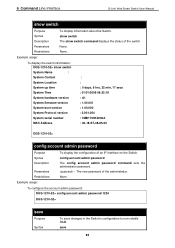
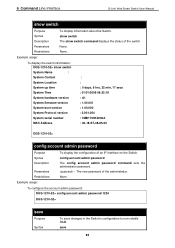
6 Command Line Interface
D-Link Web Smart Switch User Manual
show switch command displays the status of an IP interface on the Switch. None.
None. Example usage:
To display the switch information: DGS-1210-52> show switch
System Name System Contact
: :
System Location System up time System Time
: : 0 days, 6 hrs, 32 min, 17 secs : 01/01/2009 06:32:19
System hardware ...
Reference Guide - Page 88
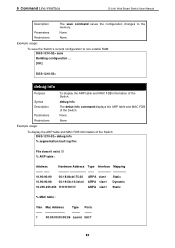
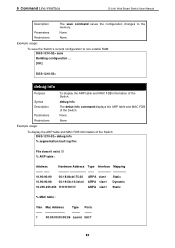
... usage:
To display the ARP table and MAC FDB information of the Switch.
To display the ARP table and MAC FDB information of the Switch. 6 Command Line Interface
D-Link Web Smart Switch User Manual
Description
Parameters Restrictions
The save command saves the configuration changes to non-volatile RAM: DGS-1210-52> save the Switch's current configuration to the memory. None.
Reference Guide - Page 89


6 Command Line Interface
Total Mac Addresses displayed: 1 DGS-1210-52>
D-Link Web Smart Switch User Manual
84
Reference Guide - Page 91
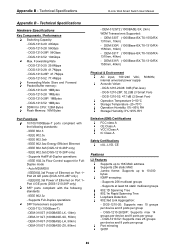
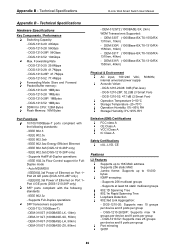
... Class A
Safety Certifications cUL, LVD, CE
Features
L2 Features Supports up to 16K MAC address Supports 256 static MAC Jumbo frame: Supports up to 10,000 bytes IGMP snooping: - DGS-1210-52: Supports max 26 groups per device and 8 ports per group - Technical Specifications
D-Link Web Smart Switch User Manual
Appendix B - DGS-1210-20: 40Gbps - DEM-312GT2 (1000BASE-SX, 2km) WDM Transceivers...
Reference Guide - Page 92


....
- IGMP - Support manual configuration and scanning for destination IP, system events, fiber port events, twisted-pair port events Password access control Web-based configuration backup / restoration Web-based firmware backup/restore Firmware upgrade using SmartConsole Utility & Web-based management Reset, Reboot
ACL
Max 50 ingress ACL profiles Ingress ACL rules:
- DGS-1210-52: 450 rules
87...
D-Link DGS-1210-52 Reviews
Do you have an experience with the D-Link DGS-1210-52 that you would like to share?
Earn 750 points for your review!
We have not received any reviews for D-Link yet.
Earn 750 points for your review!
