D-Link DGS-1500-52 Support and Manuals
Get Help and Manuals for this D-Link item
This item is in your list!

View All Support Options Below
Free D-Link DGS-1500-52 manuals!
Problems with D-Link DGS-1500-52?
Ask a Question
Free D-Link DGS-1500-52 manuals!
Problems with D-Link DGS-1500-52?
Ask a Question
Popular D-Link DGS-1500-52 Manual Pages
User Manual - Page 2


... ...19 Password Settings...19
i Table of Contents
D-Link Web Smart Switch User Manual
Table of Contents
Table of Contents ...i About This Guide ...1
Terms/Usage...1 Copyright and Trademarks ...1 1 Product Introduction ...2 DGS-1500-20 ...3
Front Panel ...3 Rear Panel...3 DGS-1500-28 ...3 Front Panel ...3 Rear Panel...4 DGS-1500-28P...4 Front Panel ...4 Rear Panel...5 DGS-1500-52 ...5 Front...
User Manual - Page 10


...DGS-1500-52
48-Port 10/100/1000Mbps plus 4 100/1000FX SFP Slot SmartPro Switch.
Fan: The Fan LED lights green when fans work well, and lights red when fans fail. Front Panel
Figure 1.7 - 1 Product Introduction
D-Link Web Smart Switch User Manual
Port PoE LED (1-24): When mode LED lights up when the Switch is connected... Reset button to reset the Switch back to the default settings.
User Manual - Page 78


...services to implement configuration changes. The default setting is 2 times. Specify the control is exerted over both incoming and outgoing traffic through the port. Click Apply to the client through the interface. Figure 5.99 - Port Control: This allows user to set different local users... 802.1X User
Click Add to up, or when an EAPOL-start frame is 100. For DGS-1500-52, the maximum...
User Manual - Page 111


...:
If there is no link on a port, such as it needs, instead of Service)
Be able to classify packets according to the port or the connected computer is only needed for DGS-150020/28) Support different ACL policy packet contents:
-
IPv6 traffic class
Security
Port Security: Support 64 MACs per port Supports Strict / WRR mode in the network...
User Manual - Page 3


...Link Web Smart Switch User Manual
Table of Contents
Table of Contents ...i
About This Guide...1 Terms/Usage...1 Copyright and Trademarks ...1
1 Product Introduction ...2 DGS-1500-20 ...3 Front Panel ...3 Rear Panel...3 DGS-1500-28 ...3 Front Panel ...3 Rear Panel...4 DGS-1500-28P...4 Front Panel ...4 Rear Panel...5 DGS-1500-52 ...5 Front Panel ...5 Rear Panel...5
2 Hardware Installation ...6 Step...
User Manual - Page 11


1 Product Introduction
D-Link Web Smart Switch User Manual
Port PoE LED (1-24): When mode LED lights up when the Switch is connected to a power source. DGS-1500-52 48-Port 10/100/1000Mbps plus 4 100/1000FX SFP Slot SmartPro Switch. Port Link/Act/Speed LED (1-48, 49F, 50F, 51F, 52F): The Link/Act/Speed LED flashes, which indicates...
User Manual - Page 112


... server 802.1X port-based access control Support EAP, OTP, TLS, TTLS and PEAP Support MD5 authentication Support 802.1X session timeout attribute
ACL
Max 50 ingress ACL profile, 200 ingress ACL rules(DGS-1500-20/28), 450 ingress ACL rules(DGS-1500-52) Each rule can be associated to 4 queues per port IP and MAC ACL Broadcast Storm Control...
User Manual - Page 3


...Link Web Smart Switch User Manual
Table of Contents
Table of Contents ...i About This Guide...1
Terms/Usage...1 Copyright and Trademarks ...1 1 Product Introduction ...2 DGS-1500-20 ...3
Front Panel ...3 Rear Panel...3 DGS-1500-28 ...3 Front Panel ...3 Rear Panel...4 DGS-1500-28P...4 Front Panel ...4 Rear Panel...5 DGS-1500-52 ...5 Front Panel ...5 Rear Panel...5 2 Hardware Installation ...6 Step...
User Manual - Page 11


..., 52F): The Link/Act/Speed LED flashes, which indicates a network link through the corresponding port.
DGS-1500-52 Rear Panel
Power: Connect the supplied AC power cable to this indicates that the Switch is connected to the default settings. Front Panel
Figure 1.7 - DGS-1500-52 Front Panel
SFP ports for optical transceivers
Power LED : The Power LED lights up in...
User Manual - Page 95


... port events Web-based configuration backup / restoration Web-based firmware backup/restore Firmware upgrade using SmartConsole Utility & Web-based management Reset, Reboot
89 Support Gratuitous ARP Support 4 IP interfaces Support IPv4 address 0.0.0.0 to SmartConsole Utility DHCP client Trap setting for DGS-150020/28) Support different ACL policy packet contents:
- Power Saving by schedule...
Datasheet - Page 2


...; System Log
DGS-1500-20/28/28P/52 SmartPro Switch
D-Link Green™ 3.0 Technology
D-Link takes the lead in a network. The IEEE 802.3x Flow Control function allows servers to directly connect to the switch for different temperatures. Network maintenance features include Loopback Detection and Cable Diagnostics. VLAN and Bandwidth Control
The DGS-1500 Series supports Auto Surveillance VLAN...
Datasheet - Page 8


... owners. DGS-1500-20/28/28P/52 SmartPro Switch
Warranty Information
Warranty
Limited Lifetime3
Ordering Information
DGS-1500-20
20-port Gigabit SmartPro Rackmount Switch including 4 SFP ports
DGS-1500-28
28-port Gigabit SmartPro Rackmount Switch including 4 SFP ports
DGS-1500-28P
28-port Gigabit SmartPro Rackmount PoE Switch including 4 SFP ports
DGS-1500-52
52-port Gigabit SmartPro...
Datasheet - Page 2


... Diagnostics • Configurable MDI/MDIX • LLDP/LLDP-MED
Trap & Logs • SNMP Trap • Trap for communication between different user groups in different VLAN segments in a future firmware upgrade
DGS-1500-20/28/28P/52 SmartPro Switch
heat dissipation, and cable length detection. Because the switches can manage internal routing, the network router can react accordingly by...
Datasheet - Page 6


DGS-1500-20/28/28P/52 SmartPro Switch
Software Specifications
D-Link Single IP Management
• Virtual Stacking/Clustering of up to 32 devices
L2 Features
• MAC Address Table • 16K entries
• Flow Control • 802.3x Flow Control • HOL Blocking Prevention
• IGMP Snooping • IGMP v1/v2 Snooping • Supports 256 IGMP groups • Supports at...
Datasheet - Page 8
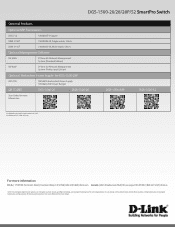
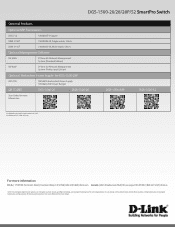
... on DGS-1500-28P only. Visit www.dlink.com for more Information
DGS-1500-28P
DGS-1500-52
2 Available for more details. All rights reserved.
Herrmann Street | Fountain Valley, CA 92708 | 800.326.1688 | dlink.com Canada | 2525 Meadowvale Blvd | Mississauga, ON L5N 5S2 | 800.361.5265 | dlink.ca
©2011 D-Link Corporation/D-Link Systems, Inc. DGS-1500-20/28/28P/52 SmartPro Switch...
D-Link DGS-1500-52 Reviews
Do you have an experience with the D-Link DGS-1500-52 that you would like to share?
Earn 750 points for your review!
We have not received any reviews for D-Link yet.
Earn 750 points for your review!
