D-Link DGS-1500-28P Support and Manuals
Get Help and Manuals for this D-Link item
This item is in your list!

View All Support Options Below
Free D-Link DGS-1500-28P manuals!
Problems with D-Link DGS-1500-28P?
Ask a Question
Free D-Link DGS-1500-28P manuals!
Problems with D-Link DGS-1500-28P?
Ask a Question
Popular D-Link DGS-1500-28P Manual Pages
User Manual - Page 2


...Smart Wizard Configuration ...19 IPv4 Information ...19 Password Settings...19
i Table of Contents
D-Link Web Smart Switch User Manual
Table of Contents
Table of Contents ...i About This Guide ...1
Terms/Usage...1 Copyright and Trademarks ...1 1 Product Introduction ...2 DGS-1500-20 ...3
Front Panel ...3 Rear Panel...3 DGS-1500-28 ...3 Front Panel ...3 Rear Panel...4 DGS-1500-28P...4 Front Panel...
User Manual - Page 6


... document is subjected to change without the written permission of D-Link Corporation is mainly divided into four parts:
1. About This Guide
D-Link Web Smart Switch User Manual
About This Guide
This guide provides instructions to install the D-Link Gigabit SmartPro Switch DGS-1500-20/28/28P/52, how to use of the device.
Smart Console Utility: An introduction to the central management...
User Manual - Page 7


... Configurations. DGS-1500-28P provides 4 combo SFP slots, which supports 1000M fiber connections with a simple and easy management of wireless access points, IP phones and other PoE-supported devices, allowing them to be performed such as changing the Switch IP address, resetting the settings to factory defaults, setting the administrator password, rebooting the Switch, or upgrading the Switch...
User Manual - Page 9


... fans fail.
When it has a green light it is connected to 28.
DGS-1500-28 Rear Panel
Power: The power port is connected to a power source. DGS-1500-28P Front Panel
SFP ports for optical transceivers
Power LED : The Power LED lights up when the Switch is where to the default configuration and all changes will be lost . Reset: By...
User Manual - Page 10


... indicate powering status over the corresponding port. 1 Product Introduction
D-Link Web Smart Switch User Manual
Port PoE LED (1-24): When mode LED lights up when the Switch is where to the default settings. DGS-1500-52
48-Port 10/100/1000Mbps plus 4 100/1000FX SFP Slot SmartPro Switch. When a port has an amber light, this port.
5 Rear Panel
Figure...
User Manual - Page 2


...19 Smart Wizard Configuration ...19 IPv4 Information ...19 Password Settings...19
i Table of Contents
D-Link Web Smart Switch User Manual
Table of Contents
Table of Contents ...i About This Guide ...1
Terms/Usage...1 Copyright and Trademarks ...1 1 Product Introduction ...2 DGS-1500-20 ...3
Front Panel ...3 Rear Panel...3 DGS-1500-28 ...3 Front Panel ...3 Rear Panel...4 DGS-1500-28P...4 Front...
User Manual - Page 6


... Guide
This guide provides instructions to install the D-Link Gigabit SmartPro Switch DGS-1500-20/28/28P/52, how to use of the device.
Trademarks used in any proprietary interest in this document to refer to terms "switch", "bridge" and "switching hubs" interchangeably, and both are commonly accepted for detailed information about the function descriptions and configuration settings...
User Manual - Page 7


...
D-Link Web Smart Switch User Manual
1 Product Introduction
Thank you and congratulations on your purchase of MDI/MDIX, these switches bring inexpensive and easy Ethernet connection to the desktops. Supporting auto-detection of D-Link SmartPro Switch Products. It allows extensive switch configuration settings, and basic configuration of discovered devices, such as DGS1500-28P, D-Link Green...
User Manual - Page 9


... light, this indicates that the Switch is inserted to the default configuration and all changes will be lost .
DGS-1500-28 Rear Panel
Power: The power port is running on 1000M.
Blinking indicates that the port is running on 1000Mbps. DGS-1500-28P
24-Port 10/100/1000Mbps plus 4 1000Base-T/SFP ports SmartPro PoE Switch. Reset: By pressing the Reset...
User Manual - Page 10


DGS-1500-28P Rear Panel
Power: The power port is where to this indicates that the Switch is either sending or receiving data to the default settings. Port Link/Act/Speed LED (1-48, 49F, 50F, 51F, 52F): The Link/Act/Speed LED flashes, which indicates a network link through the corresponding port. Fan: ...
User Manual - Page 8


... to be deployed at difficult places such as a password change the IP address of the PC and provide easy initial settings of D-Link SmartPro Switch Products. Flexible Port Configurations. DGS-1500 series provides 4 SFP slots, which supports both 1000M and 100M fiber connections with appropriate fiber transceivers. The first 24 ports also support up to 15.4 or 30 watts PoE power...
User Manual - Page 8


... a simple and easy management of innovations to reduce energy consumption on DGS-1500 series such as changing the Switch IP address, resetting the settings to factory defaults, setting the administrator password, rebooting the Switch, or upgrading the Switch firmware by abnormal traffic.
All models are about providing eco-friendly alternatives without compromising performance. D-Link Green...
Datasheet - Page 8


...| dlink.com
©2013 D-Link Corporation/D-Link Systems, Inc. DGS-1500-20/28/28P/52 SmartPro Switch
Warranty Information
Warranty
Limited Lifetime3
Ordering Information
DGS-1500-20
20-port Gigabit SmartPro Rackmount Switch including 4 SFP ports
DGS-1500-28
28-port Gigabit SmartPro Rackmount Switch including 4 SFP ports
DGS-1500-28P
28-port Gigabit SmartPro Rackmount PoE Switch including...
Datasheet - Page 6


DGS-1500-20/28/28P/52 SmartPro Switch
Software Specifications
D-Link Single IP Management
• Virtual Stacking/Clustering of up to 32 devices
L2 Features
• MAC Address Table • 16K entries
• Flow Control • 802.3x Flow Control • HOL Blocking Prevention
• IGMP Snooping • IGMP v1/v2 Snooping • Supports 256 IGMP groups • Supports at...
Datasheet - Page 8
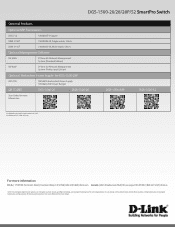
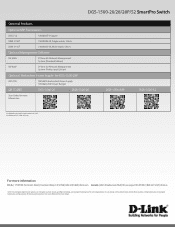
..., and the D-Link logo, are the property of D-Link Corporation or its subsidiaries in 2012. 3 Available on DGS-1500-28P only.
For more Information
DGS-1500-28P
DGS-1500-52
2 Available for more details. Visit www.dlink.com for the next firmware release in the United States and/or other countries. Herrmann Street | Fountain Valley, CA 92708 | 800.326.1688...
D-Link DGS-1500-28P Reviews
Do you have an experience with the D-Link DGS-1500-28P that you would like to share?
Earn 750 points for your review!
We have not received any reviews for D-Link yet.
Earn 750 points for your review!
