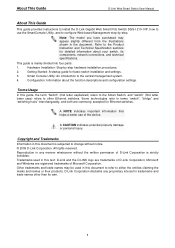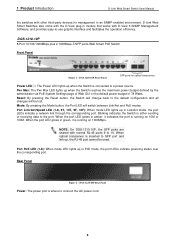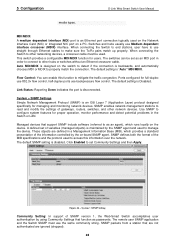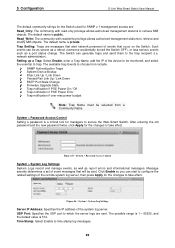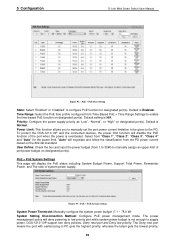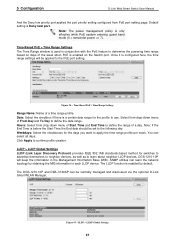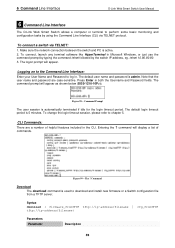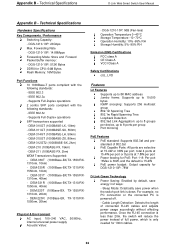D-Link DGS-1210-10P Support and Manuals
Get Help and Manuals for this D-Link item

View All Support Options Below
Free D-Link DGS-1210-10P manuals!
Problems with D-Link DGS-1210-10P?
Ask a Question
Free D-Link DGS-1210-10P manuals!
Problems with D-Link DGS-1210-10P?
Ask a Question
Most Recent D-Link DGS-1210-10P Questions
Power Light Keeps Blinking
My dgs-1210-10p switch power light keeps on blinking constantly when plugged in.
My dgs-1210-10p switch power light keeps on blinking constantly when plugged in.
(Posted by Anonymous-154024 8 years ago)
The Default Password Of Admin Is Not Accepted Any Ideas ?
(Posted by paulmarr 11 years ago)
D-Link DGS-1210-10P Videos
Popular D-Link DGS-1210-10P Manual Pages
D-Link DGS-1210-10P Reviews
We have not received any reviews for D-Link yet.