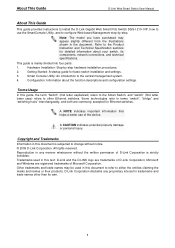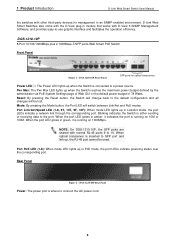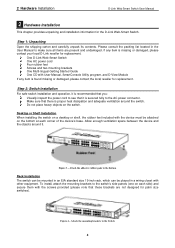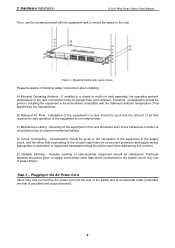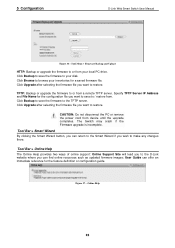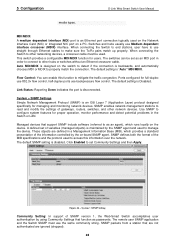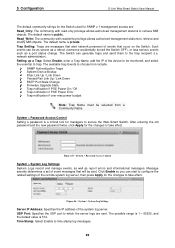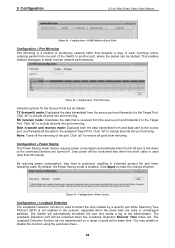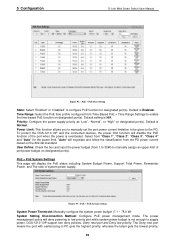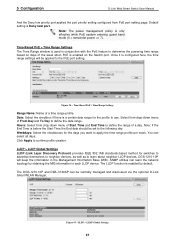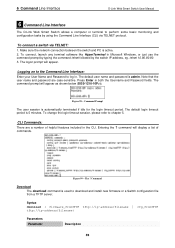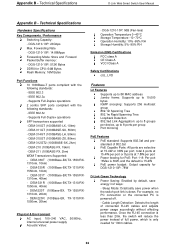D-Link DGS-1210-10P Support Question
Find answers below for this question about D-Link DGS-1210-10P.Need a D-Link DGS-1210-10P manual? We have 1 online manual for this item!
Question posted by Anonymous-154024 on September 1st, 2015
Power Light Keeps Blinking
My dgs-1210-10p switch power light keeps on blinking constantly when plugged in.
Current Answers
Answer #1: Posted by freginold on September 1st, 2015 8:32 AM
A blinking power LED may indicate a problem either with the outlet, the plug/adapter, or the power system of the switch itself. Try plugging the switch into a different circuit if possible, and try a new power cable if you can get one. The user guide does not make any mention of the blinking power LED so it must not be a common problem.
Related D-Link DGS-1210-10P Manual Pages
Similar Questions
Power Indicator Keeps Flashing
i have used the swicth for some time now. the power went off and after power was restored,the power ...
i have used the swicth for some time now. the power went off and after power was restored,the power ...
(Posted by dwomot 6 years ago)
Default User Name And Pasword?
what is default user name and pasward?
what is default user name and pasward?
(Posted by malhan1685 6 years ago)
Why Console Light Is Continuously Blinking In Des-3028 Switch
I have Dlink switch des-3028 installed in my network now it is not working. console light is continu...
I have Dlink switch des-3028 installed in my network now it is not working. console light is continu...
(Posted by Anonymous-98761 11 years ago)
D-link Des-1024d Ethernet Switch
why do d-link des-1024d router ports keeps blinking fast whats the course.
why do d-link des-1024d router ports keeps blinking fast whats the course.
(Posted by acquahnation 11 years ago)
My D Link Is Not Working When I Plug It In All The Green Lights Comes On And The
then it goes down to the yellow power light
then it goes down to the yellow power light
(Posted by Anonymous-67651 11 years ago)