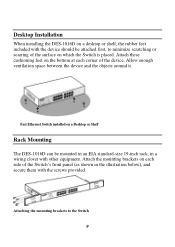D-Link DES-1016D Support Question
Find answers below for this question about D-Link DES-1016D - Switch.Need a D-Link DES-1016D manual? We have 2 online manuals for this item!
Question posted by dwomot on February 22nd, 2018
Power Indicator Keeps Flashing
Current Answers
Answer #1: Posted by BusterDoogen on February 22nd, 2018 11:10 AM
Power On: To power on the Switch, Plug-in the female connector of the provided power cord into this socket, and the male side of the cord into a suitable power source. After the Switch is powered on, the LED indicators will blink briefly while the system resets. As a precaution, in the event of a power failure, unplug the Switch. When power is resumed, plug the Switch back in.
Cable Diagnostics: (during boot up only). Open or short circuit - Link/Act/Speed LED light amber.
Go here for some repair guidance if you are comfortable opening the switch case.
I hope this is helpful to you!
Please respond to my effort to provide you with the best possible solution by using the "Acceptable Solution" and/or the "Helpful" buttons when the answer has proven to be helpful. Please feel free to submit further info for your question, if a solution was not provided. I appreciate the opportunity to serve you!
Related D-Link DES-1016D Manual Pages
Similar Questions
how to i do factery rest D-link DES-1016D
Hi.Default IP to login to Switch DES-1018MP??Isn't this the 10.90.90.90 ip Address??
My dgs-1210-10p switch power light keeps on blinking constantly when plugged in.