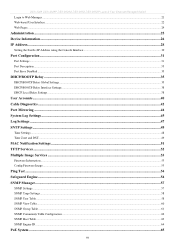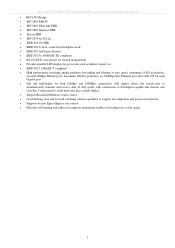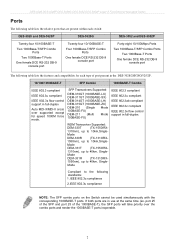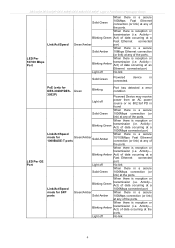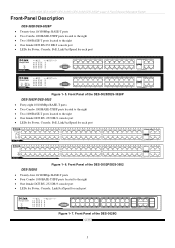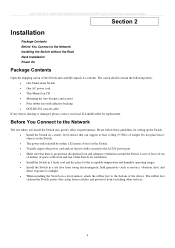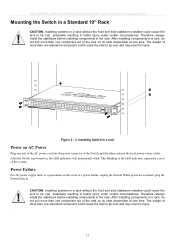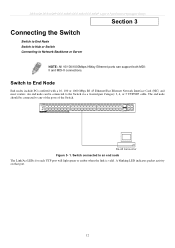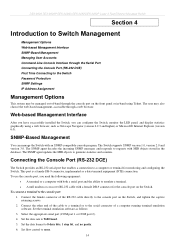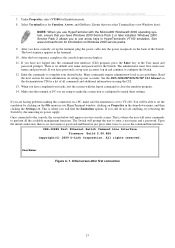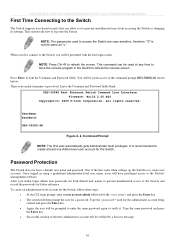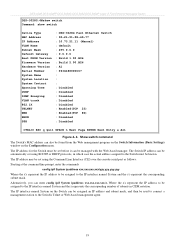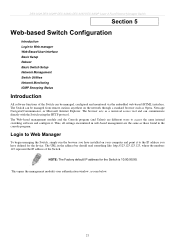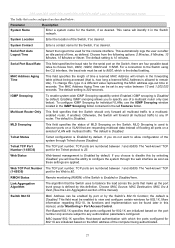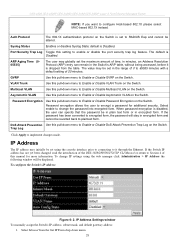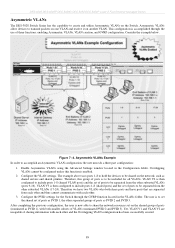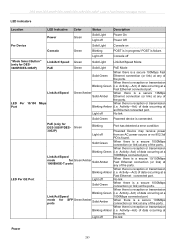D-Link DES-3028 Support Question
Find answers below for this question about D-Link DES-3028 - Switch.Need a D-Link DES-3028 manual? We have 1 online manual for this item!
Question posted by Anonymous-98761 on February 14th, 2013
Why Console Light Is Continuously Blinking In Des-3028 Switch
I have Dlink switch des-3028 installed in my network now it is not working. console light is continuously blinking in des-3028 switch. why it is behaving in this way?
Current Answers
Related D-Link DES-3028 Manual Pages
Similar Questions
Default Ip To Login To Switch Des-1018mp?? Isn't This The 10.90.90.90 Ip Addres
Hi.Default IP to login to Switch DES-1018MP??Isn't this the 10.90.90.90 ip Address??
Hi.Default IP to login to Switch DES-1018MP??Isn't this the 10.90.90.90 ip Address??
(Posted by hrgolmoradi 1 year ago)
Switch Ip Address
model no: DES-3028P how can find my D-link switch ip address, help me..10.90.90.90 not considered, i...
model no: DES-3028P how can find my D-link switch ip address, help me..10.90.90.90 not considered, i...
(Posted by henshtransit 2 years ago)
How To Manually Factory Reset D-link Des-3028 Sw
I have a D Link DES-3028 manageable sw but this sw is not opened by console port as well as Eth port...
I have a D Link DES-3028 manageable sw but this sw is not opened by console port as well as Eth port...
(Posted by Anonymous-165931 4 years ago)
Power Light Keeps Blinking
My dgs-1210-10p switch power light keeps on blinking constantly when plugged in.
My dgs-1210-10p switch power light keeps on blinking constantly when plugged in.
(Posted by Anonymous-154024 8 years ago)
No Rest Button (hole) Of De 816tp Switch
No Rest button (Hole) of DE 816TP switch
No Rest button (Hole) of DE 816TP switch
(Posted by ajitdas 10 years ago)