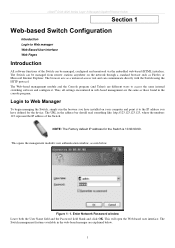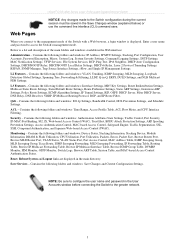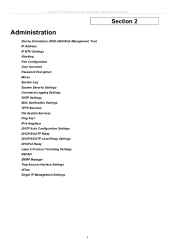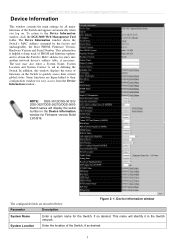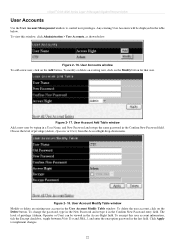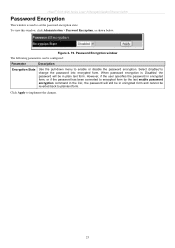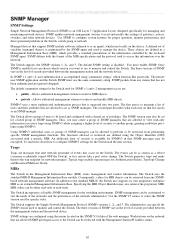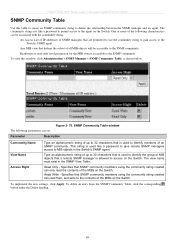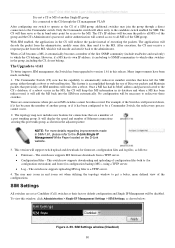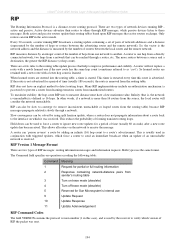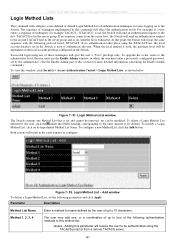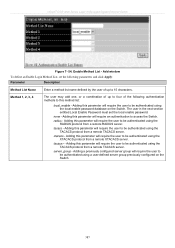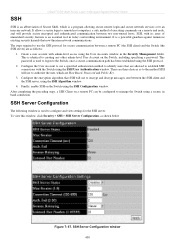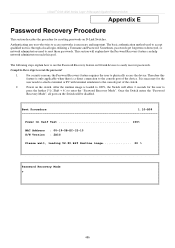D-Link DGS-3627G Support Question
Find answers below for this question about D-Link DGS-3627G - xStack Switch - Stackable.Need a D-Link DGS-3627G manual? We have 1 online manual for this item!
Question posted by jpr on February 23rd, 2012
Forgot Password Dgs-3627g Gigabit Ethernet Switch Login
The person who posted this question about this D-Link product did not include a detailed explanation. Please use the "Request More Information" button to the right if more details would help you to answer this question.
Current Answers
Related D-Link DGS-3627G Manual Pages
Similar Questions
I Forgot Password How To Recover Or Reset It..
(Posted by rymane 1 year ago)
How To Reset Dlink Dr601 Router Forgot Password Admin
(Posted by lycasr 9 years ago)
How Do I Install D Link Wireless Router Forgot Password For Dir-601
(Posted by LerosVicza 10 years ago)
How To Reset Dlink Router Forgot Password Dir-601
(Posted by Kekev 10 years ago)
D-link Des-1024d Ethernet Switch
why do d-link des-1024d router ports keeps blinking fast whats the course.
why do d-link des-1024d router ports keeps blinking fast whats the course.
(Posted by acquahnation 11 years ago)