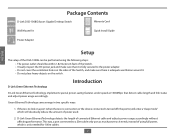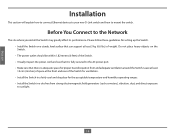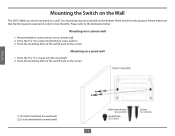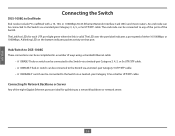D-Link DGS-1008G Support and Manuals
Get Help and Manuals for this D-Link item

View All Support Options Below
Free D-Link DGS-1008G manuals!
Problems with D-Link DGS-1008G?
Ask a Question
Free D-Link DGS-1008G manuals!
Problems with D-Link DGS-1008G?
Ask a Question
Most Recent D-Link DGS-1008G Questions
Dlink Dgs-1008g Full Duplex How To Setup
(Posted by soncheer 9 years ago)
D-Link DGS-1008G Videos
Popular D-Link DGS-1008G Manual Pages
D-Link DGS-1008G Reviews
We have not received any reviews for D-Link yet.