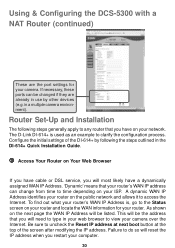D-Link DCS 5300 Support Question
Find answers below for this question about D-Link DCS 5300 - Network Camera.Need a D-Link DCS 5300 manual? We have 1 online manual for this item!
Current Answers
Related D-Link DCS 5300 Manual Pages
Similar Questions
Dear Sir, Installation D-link Camera Dcs-5300g Version 1.10
dear sir,How I can installation d-link camera dcs-5300g version 1.10 without the CD
dear sir,How I can installation d-link camera dcs-5300g version 1.10 without the CD
(Posted by hshakir2000 9 years ago)
Stuck In Installation Wizard For Network Camera Installation
My Dlink software detects the internet camera with a MAC address, IP addreess and when i select (che...
My Dlink software detects the internet camera with a MAC address, IP addreess and when i select (che...
(Posted by Hpum 10 years ago)
Snapshot Sent To Mail
Hello,I have a problem with my camera type : DCS-2121 firmware 1.04 FR, S/N: PV173AB000077, H/W Ver....
Hello,I have a problem with my camera type : DCS-2121 firmware 1.04 FR, S/N: PV173AB000077, H/W Ver....
(Posted by machradoslav 12 years ago)