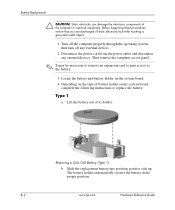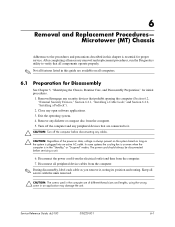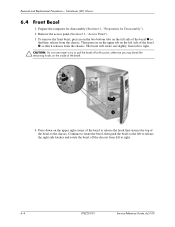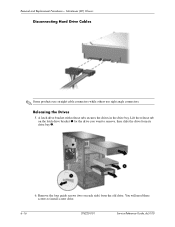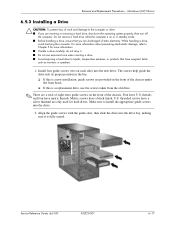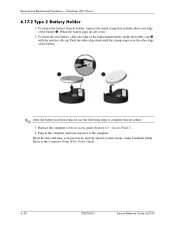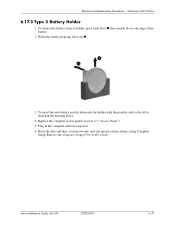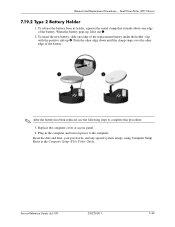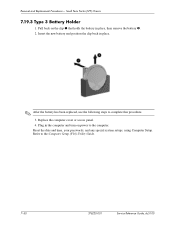Compaq dc5100 Support Question
Find answers below for this question about Compaq dc5100 - Microtower PC.Need a Compaq dc5100 manual? We have 29 online manuals for this item!
Question posted by sg on September 8th, 2014
What Type Of Cmos Battery Should I Buy To Replace The Old One?
The person who posted this question about this Compaq product did not include a detailed explanation. Please use the "Request More Information" button to the right if more details would help you to answer this question.
Current Answers
Related Compaq dc5100 Manual Pages
Similar Questions
Dc 5750, Cmos Battery
Hi,I need to purcas a CMOS battery for my hp Compaq DC5750 model. How do I go about it?
Hi,I need to purcas a CMOS battery for my hp Compaq DC5750 model. How do I go about it?
(Posted by eeloh 8 years ago)
Where Is The Cmos Battery Located
(Posted by Anonymous-153826 8 years ago)
How To Remove Usb Ports From Hp Compaq Dc5100 Business Pcs
(Posted by ivantnamar 9 years ago)
To Order A Real-time-clock Battery Or Cmos - Where Do I Locate The Hp Spares #?
The HP spares part website doesn't list a CMOS battery spares number for s/n: MXL9101318
The HP spares part website doesn't list a CMOS battery spares number for s/n: MXL9101318
(Posted by junegoritz 10 years ago)