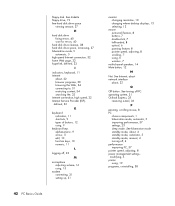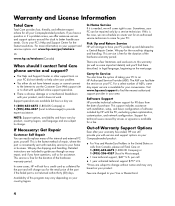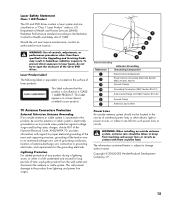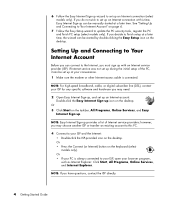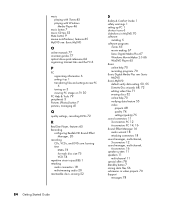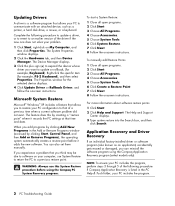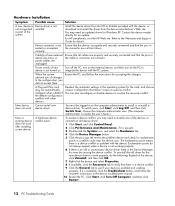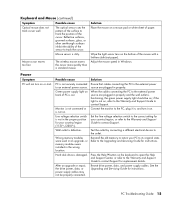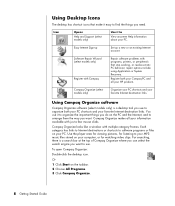Compaq Presario SR1000 - Desktop PC Support and Manuals
Get Help and Manuals for this Compaq item

View All Support Options Below
Free Compaq Presario SR1000 manuals!
Problems with Compaq Presario SR1000?
Ask a Question
Free Compaq Presario SR1000 manuals!
Problems with Compaq Presario SR1000?
Ask a Question
Most Recent Compaq Presario SR1000 Questions
How Much Capacity City Graphics Card Support
(Posted by mahemahendr 3 years ago)
Where Is The Cmos Battery Located
(Posted by Anonymous-153826 8 years ago)
How To Restore Compaq Presario Sr1000 To Factory Settings
(Posted by eloydey 9 years ago)
How To Set Up Compaq Presario Sr1000
(Posted by nuPlane 9 years ago)
How To Install Power Supply Compaq Presario Sr1000 Computer
(Posted by gsblan 9 years ago)
Popular Compaq Presario SR1000 Manual Pages
Compaq Presario SR1000 Reviews
We have not received any reviews for Compaq yet.