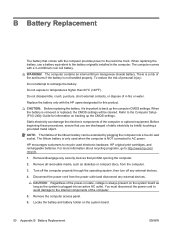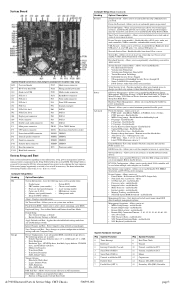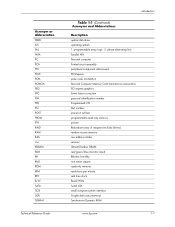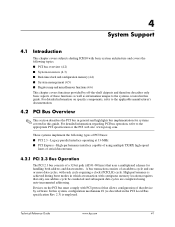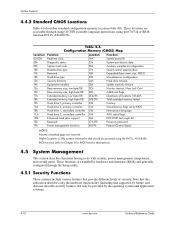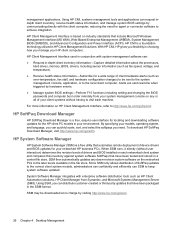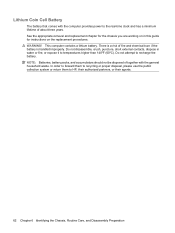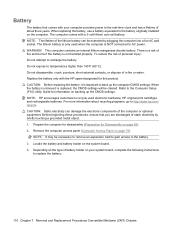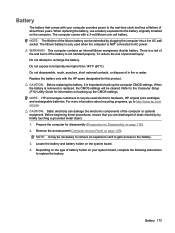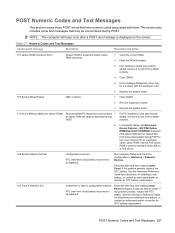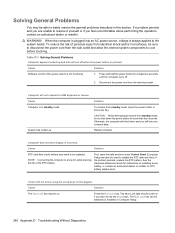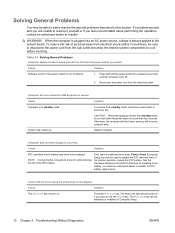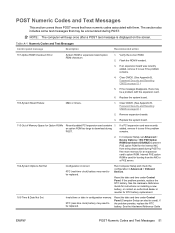Compaq dc7900 Support Question
Find answers below for this question about Compaq dc7900 - Convertible Minitower PC.Need a Compaq dc7900 manual? We have 22 online manuals for this item!
Question posted by junegoritz on May 24th, 2013
To Order A Real-time-clock Battery Or Cmos - Where Do I Locate The Hp Spares #?
Current Answers
Answer #1: Posted by hzplj9 on May 24th, 2013 1:37 PM
If you remove the side panel and look at the motherboard you will see a circular silver cell in a holder probably near the bottom end of the motherboard. Carefully remove the battery and replace with the same type. That's it job done. Battery should cost no more than a couple of pounds for a reasonable quality probably less.If it is a soldered in battery then you will need a person skilled with a soldering iron.
http://h20000.www2.hp.com/bizsupport/TechSupport/Document.jsp?objectID=c01570344
Related Compaq dc7900 Manual Pages
Similar Questions
I have a refurbished HP Compaq dc7900 convertible minitower? HELP It will not do the updates, I have...
computer beeping thrice before going to a complete halt when power button is turned on,memory is wor...
My company's policy is to allow only computers with Win XP Pro operating system to join the local ar...
Iam so very greatful for the answer.still there is one problem left.when i try to insert a flash dri...