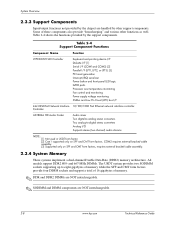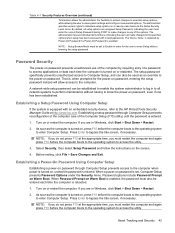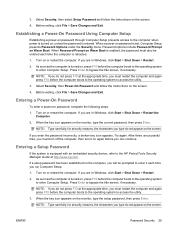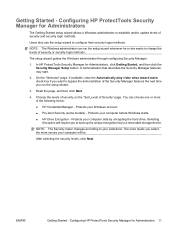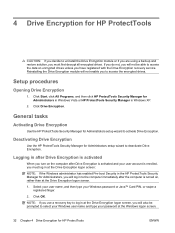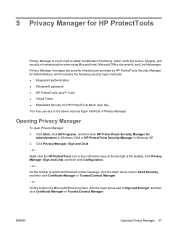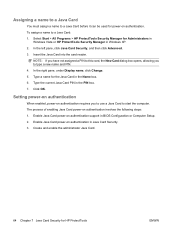Compaq dc7900 Support Question
Find answers below for this question about Compaq dc7900 - Convertible Minitower PC.Need a Compaq dc7900 manual? We have 22 online manuals for this item!
Question posted by hsidindi on July 9th, 2013
Hp 7900 Convertible Minitower Not Starting Windows
computer beeping thrice before going to a complete halt when power button is turned on,memory is working
Current Answers
Answer #1: Posted by TommyKervz on July 9th, 2013 6:17 AM
Greetings - The content of together with links on the page linked to below should be able to help you troubleshoot and hopefully get your system back in order -
http://h10025.www1.hp.com/ewfrf/wc/document?cc=us&lc=en&dlc=en&docname=c02222922
http://h10025.www1.hp.com/ewfrf/wc/document?cc=us&lc=en&dlc=en&docname=c02222922
Related Compaq dc7900 Manual Pages
Similar Questions
How To Connect Compaq Dc7900 Convertible Minitower
(Posted by eiriRs 9 years ago)
What Chip Is The Ethernet Adapter In The Hp Dc7900 Convertible Minitower
(Posted by bbpamee 9 years ago)
Refurbished Hp Compaq Dc7900 Convertible Minitower? Help
I have a refurbished HP Compaq dc7900 convertible minitower? HELP It will not do the updates, I have...
I have a refurbished HP Compaq dc7900 convertible minitower? HELP It will not do the updates, I have...
(Posted by lcbilling57 9 years ago)
Hp Compaq Thin Clients Microsoft Windows Xp Embedded Image How Install
(Posted by maRShu 9 years ago)
Hp Dx20000mt Driver Download For Window Xp
(Posted by allbest9100 10 years ago)