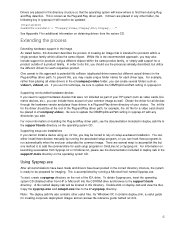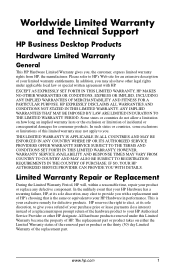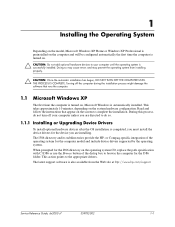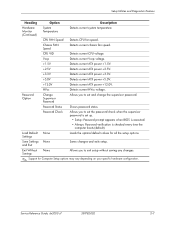Compaq dx2000 - Microtower PC Support and Manuals
Get Help and Manuals for this Compaq item

View All Support Options Below
Free Compaq dx2000 manuals!
Problems with Compaq dx2000?
Ask a Question
Free Compaq dx2000 manuals!
Problems with Compaq dx2000?
Ask a Question
Most Recent Compaq dx2000 Questions
Where To Enable The Boot From Cd Setting In Hp Compaq Dx2000
(Posted by 9568dhm 9 years ago)
How Restore A Dx2000
(Posted by pubigbo 9 years ago)
Which 2 Slots To Replace Two Out Of 4 Memory Hp Dx2000
(Posted by Troutmas 10 years ago)
How To Disable On Board Fan Dx2000
(Posted by Jtheaj 10 years ago)
Hp Dx20000mt Driver Download For Window Xp
(Posted by allbest9100 10 years ago)
Compaq dx2000 Videos
Popular Compaq dx2000 Manual Pages
Compaq dx2000 Reviews
We have not received any reviews for Compaq yet.