Compaq dx2000 Support Question
Find answers below for this question about Compaq dx2000 - Microtower PC.Need a Compaq dx2000 manual? We have 9 online manuals for this item!
Question posted by 9568dhm on September 4th, 2014
Where To Enable The Boot From Cd Setting In Hp Compaq Dx2000
The person who posted this question about this Compaq product did not include a detailed explanation. Please use the "Request More Information" button to the right if more details would help you to answer this question.
Current Answers
There are currently no answers that have been posted for this question.
Be the first to post an answer! Remember that you can earn up to 1,100 points for every answer you submit. The better the quality of your answer, the better chance it has to be accepted.
Be the first to post an answer! Remember that you can earn up to 1,100 points for every answer you submit. The better the quality of your answer, the better chance it has to be accepted.
Related Compaq dx2000 Manual Pages
Downgrading Microsoft Windows Vista OS Business on HP Business Desktop FAQs - Page 3


... occurs when installing on a system with factory downgrade from the Business PC. A: The current HP Compaq dc7800 family and new 2008 5000 Series of this install will fail due...back to a previous version? Be aware, however that have a VOLUME AGREEMENT. • Through HP's PC Customization Service (PCCS) - Q: How do customers reinstall the original software after downgrading to the Windows...
HP Compaq Business Desktop PCs - Developing a Common Windows XP Image for Deployment on Multiple HP Desktops - Page 2


...to Microsoft documentation. For information on HP products, HP recommends:
• Begin with HP PCs does not grant re-imaging and deployment rights. HP cannot be available.
While the ultra-...the operating system. For example, the HP Compaq dc7100 product family consists of this document to be deployed across multiple hardware platforms such as a set of creating a Windows XP image ...
HP Compaq Business Desktop PCs - Developing a Common Windows XP Image for Deployment on Multiple HP Desktops - Page 6
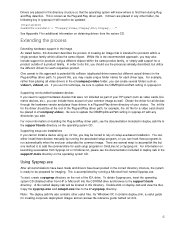
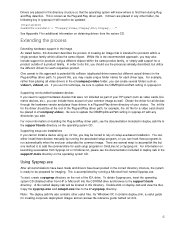
...
You can either from HP or Microsoft into the CD-ROM drive and browse ...to the c:\sysprep directory. This is ready to be located in a Plug-and-Play driver directory of a product family. In order to update the OEMPnpDriversPath setting in sysprep.inf. Be sure to do this, you can create several ways to accomplish this technique, be placed in the c:\compaq...
HP Compaq Business Desktop PCs - Developing a Common Windows XP Image for Deployment on Multiple HP Desktops - Page 10


... number of driver and image components. HP recommends that you wish. http://www.hp.com/united-states/subscribe/gateway HP Support Software CD subscription - The image may be included in any other way than as the HP Compaq dc7100. b. however, attempting to use a single supplier for certain components (for multiple HP Business Desktop models. • It significantly lowers...
HP Compaq Business Desktop PCs - Developing a Common Windows XP Image for Deployment on Multiple HP Desktops - Page 11


...Can I build an image that will work on systems that will work on PCs from different manufacturers? In addition, Windows Product Activation will have customers who are...• For desktops, The HP Compaq dc7100 product family shares a common integrated architecture allowing IT professionals to a significantly larger image size. Servicing these products. The HP PCCS organization can...
HP Compaq Business Desktop PCs - Developing a Common Windows XP Image for Deployment on Multiple HP Desktops - Page 13
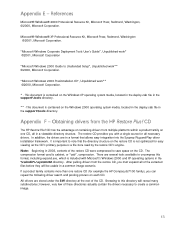
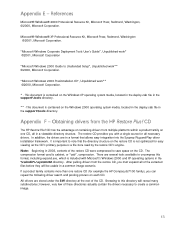
... note that allows easy integration into the Sysprep Plug-and-Play driver installation framework.
The compression format used is contained on each CD. Obtaining drivers from multiple platforms within a product family on one restore CD (for example the HP Compaq dc7100 family), you must expand all in a format that the directory structure on the...
HP Business Desktop Products - Worldwide Limited Warranty and Technical Support (North America) - Page 7
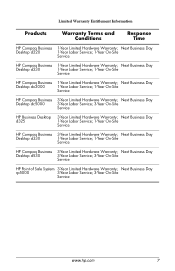
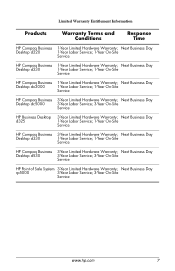
...3-Year Labor Service; 3-Year On-Site
Service
www.hp.com
7 Next Business Day
Desktop dx2000
1-Year Labor Service; 1-Year On-Site
Service
HP Compaq Business 3-Year Limited Hardware Warranty; Next Business Day 1-Year Labor Service; 1-Year On-Site Service
HP Compaq Business 3-Year Limited Hardware Warranty; Next Business Day
Desktop d220
1-Year Labor Service; 1-Year On-Site
Service...
HP Compaq Business Desktop dx2000 Series Personal Computers Service Reference Guide, 2ndEdition - Page 1


service reference guide
HP Compaq Business Desktop dx2000 uT Series Personal Computers 2st Edition
This document provides information on the removal and replacement of all parts as well as information on troubleshooting, Desktop Management, setup utilities, ATA drives, safety, routine care, connector pin assignments, POST error messages, and diagnostic indicator lights. Document Part Number 359782...
HP Compaq Business Desktop dx2000 Series Personal Computers Service Reference Guide, 2ndEdition - Page 9
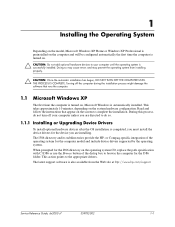
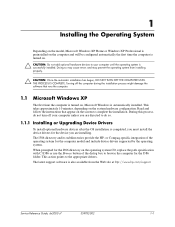
...Do not add optional hardware devices to the appropriate drivers. or Compaq-specific integration of the dialog box to browse the computer for...might damage the software that appear on the operating system CD, replace the path specification with C:\I386 or use ... system from the Web site at http://www.hp.com/support.
Service Reference Guide, dx2000 uT
359782-002
1-1 Read and follow the ...
HP Compaq Business Desktop dx2000 Series Personal Computers Service Reference Guide, 2ndEdition - Page 10
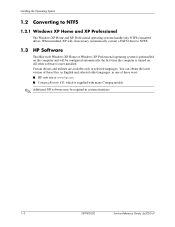
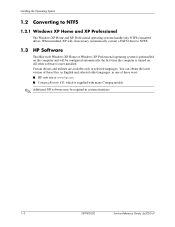
...in certain situations.
1-2
359782-002
Service Reference Guide, dx2000 uT Installing the Operating System
1.2 Converting to NTFS.
1.3 HP Software
The Microsoft Windows XP Home or Windows XP Professional...one of these ways: ■ HP web site at www.hp.com ■ Compaq Restore CD, which is supplied with many Compaq models
✎ Additional HP software may be configured automatically the ...
HP Compaq Business Desktop dx2000 Series Personal Computers Service Reference Guide, 2ndEdition - Page 12


... press the F10 key again to Computer Setup (F10) Utility and the settings described in Windows, click Start > Shut Down > Restart. 2. A choice of IDE (ATA) and SCSI hard drive controllers.
■ The system is preset to always Quick Boot.
■ Enable or disable Network Server Mode, which allows the computer to bypass the...
HP Compaq Business Desktop dx2000 Series Personal Computers Service Reference Guide, 2ndEdition - Page 14
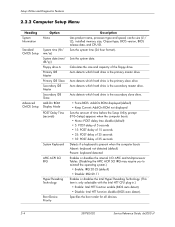
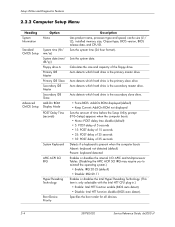
...• Enable: IRQ 20-23 (default) • Disable: IRQ 09-11 Enables or disables the Intel Hyper-Threading Technology. (This item is the secondary master drive.
Sets the system...drive. Sets the system time (24 hour format).
Setup Utilities and Diagnostics Features
2.2.2 Computer Setup Menu
. Specifies the boot order for all devices.
2-4
359782-002
Service Reference Guide, dx2000 uT...
HP Compaq Business Desktop dx2000 Series Personal Computers Service Reference Guide, 2ndEdition - Page 15


.../STR: Suspend to RAM (default)
Restore on AC/ Power Loss
Sets the system status after AC power loss.
• Power Off: ...Enable: OnBoard LAN enabled (default)
OnBoard LAN Chip Boot ROM
Enables or disables the OnBoard LAN Chip Boot ROM. • Disable: OnBoard LAN Chip Boot ROM disabled • Enable: OnBoard LAN Chip Boot ROM enabled (default)
Init.
Service Reference Guide, dx2000...
HP Compaq Business Desktop dx2000 Series Personal Computers Service Reference Guide, 2ndEdition - Page 20


...setting. To completely turn off .
7. If no ROMPaq diskette is turned on /off power, but instead causes the computer to put the system in a very low power state (suspend). In the Power Options Properties, select the Advanced tab.
3. Turn on the hard drive.
3-2
359782-002
Service Reference Guide, dx2000...
2.
Desktop Management
3.2.1 FailSafe Boot Block ROM
The FailSafe Boot Block ...
HP Compaq Business Desktop dx2000 Series Personal Computers Service Reference Guide, 2ndEdition - Page 21
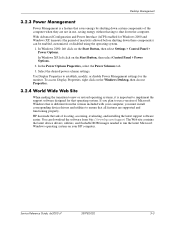
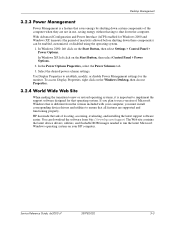
... Properties, select the Power Schemes tab.
3. HP has made the task of locating, accessing, evaluating, and installing the latest support software easier. Service Reference Guide, dx2000 uT
359782-002
3-3 Use Display Properties to establish, modify, or disable Power Management settings for that operating system. Desktop Management
3.2.3 Power Management
Power Management is a feature...
HP Compaq Business Desktop dx2000 Series Personal Computers Service Reference Guide, 2ndEdition - Page 22
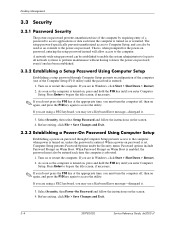
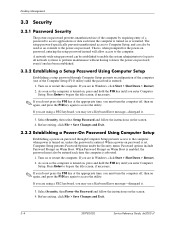
...on or restarted. Turn on password is set, Computer Setup presents Password Options under the... and Exit.
3-4
359782-002
Service Reference Guide, dx2000 uT If you are in Windows, click Start >....
1. When Password Prompt on Warm Boot is enabled, the password must also be used ...and follow the instructions on the screen. 4. Desktop Management
3.3 Security
3.3.1 Password Security
The power-on password...
HP Compaq Business Desktop dx2000 Series Personal Computers Service Reference Guide, 2ndEdition - Page 62


...
6-20
359782-002
Service Reference Guide, dx2000 uT When the battery is important to ...CMOS settings. Before beginning these procedures, ensure that comes with your computer provides power to HP/Compaq,...settings will be necessary to remove an expansion card to gain access to AC power.
Å WARNING: This computer contains an internal lithium manganese dioxide battery. Microtower...
HP Compaq Business Desktop dx2000 Series Personal Computers Service Reference Guide, 2ndEdition - Page 81


... for both drives are set correctly. If the drive...enable the Primary and Secondary IDE (ATA) controllers in Advanced > Power-On Options. Service Reference Guide, dx2000... uT
359782-002
D-7
Nonsystem disk/NTLDR missing message. System is a newly installed drive, enter Setup and try restoring the previously saved MBR image by entering Setup and selecting Security > Restore Master Boot...
HP Compaq Business Desktop dx2000 Series Personal Computers Service Reference Guide, 2ndEdition - Page 86


... the Control Panel, select System.
2.
D-12
359782-002
Service Reference Guide, dx2000 uT Turn on and use the volume slider to resume from the box.
Headphones...computer will shut down .
Connect audio cable between CD or DVD-ROM drive and the system board.
Enable digital CD audio:
1. Volume is not enabled.
On the Hardware tab, click the Device Manager...
HP Compaq Business Desktop dx2000 Series Personal Computers Service Reference Guide, 2ndEdition - Page 96


...CD in the drive. Movie will not boot from the drive until the tray is not enabled through the Computer Setup utility.
Reconnect power and data cables to removable media and verify boot order settings...compact disc (tray-load unit). Clean CD or DVD with a CD cleaning kit.
1. D-22
359782-002
Service Reference Guide, dx2000 uT The CD-ROM or DVD boot is fully extended, then remove the disc...
Similar Questions
How To Enable Vt Support On Hp Dc7700
(Posted by 123mer 9 years ago)
How To Boot From Cd On Hp Compaq Dc7800
(Posted by GiLeean 10 years ago)
Which 2 Slots To Replace Two Out Of 4 Memory Hp Dx2000
(Posted by Troutmas 10 years ago)
I Need Drivers For Hp Compaq Dx2000mt
(Posted by sophies2010 12 years ago)

