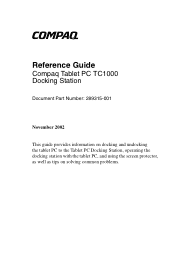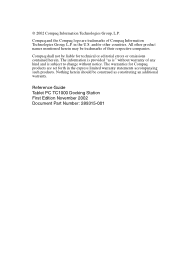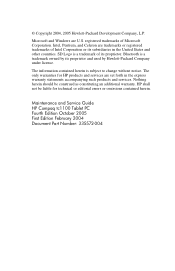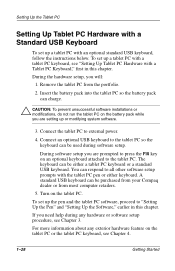Compaq TC1000 Support Question
Find answers below for this question about Compaq TC1000 - Tablet PC - Crusoe TM5800 1 GHz.Need a Compaq TC1000 manual? We have 11 online manuals for this item!
Question posted by jjanoni on February 17th, 2014
How To Install An Android Os Can I Run On A Compaq Tc1000
The person who posted this question about this Compaq product did not include a detailed explanation. Please use the "Request More Information" button to the right if more details would help you to answer this question.
Current Answers
Related Compaq TC1000 Manual Pages
Similar Questions
How We Install Touchscreen Driver In Compaq Tc1100?
(Posted by kashifahmad125 10 years ago)
I Buy A Second Hand Compaq Tc1000 I Cannot Reformat It With The Factory Cd
i buy a cd/dvd room when i put the cd in nothing happen it goes straight to window
i buy a cd/dvd room when i put the cd in nothing happen it goes straight to window
(Posted by gjjeanty 12 years ago)
Activating The Stylus On A Pc Tc1000
by mistake the program that recognizes the stylus was erased on my tablet. Need to find the program ...
by mistake the program that recognizes the stylus was erased on my tablet. Need to find the program ...
(Posted by hedingausin 12 years ago)