Compaq TC1000 Support Question
Find answers below for this question about Compaq TC1000 - Tablet PC - Crusoe TM5800 1 GHz.Need a Compaq TC1000 manual? We have 11 online manuals for this item!
Question posted by gjjeanty on January 12th, 2012
I Buy A Second Hand Compaq Tc1000 I Cannot Reformat It With The Factory Cd
i buy a cd/dvd room when i put the cd in nothing happen it goes straight to window
Current Answers
There are currently no answers that have been posted for this question.
Be the first to post an answer! Remember that you can earn up to 1,100 points for every answer you submit. The better the quality of your answer, the better chance it has to be accepted.
Be the first to post an answer! Remember that you can earn up to 1,100 points for every answer you submit. The better the quality of your answer, the better chance it has to be accepted.
Related Compaq TC1000 Manual Pages
Compaq Tablet PC TC1000 Series Docking Station Reference Guide - Page 1
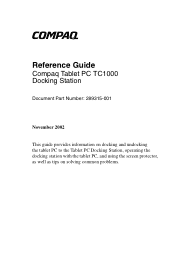
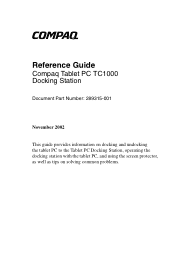
b 7
Reference Guide
Compaq Tablet PC TC1000 Docking Station
Document Part Number: 289315-001
November 2002
This guide provides information on docking and undocking the tablet PC to the Tablet PC Docking Station, operating the docking station with the tablet PC, and using the screen protector, as well as tips on solving common problems.
Compaq Tablet PC TC1000 Series Docking Station Reference Guide - Page 2
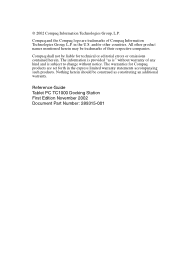
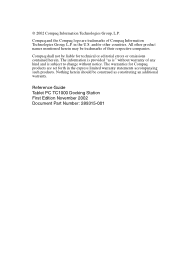
... not be liable for Compaq products are trademarks of Compaq Information Technologies Group, L.P. and/or other product names mentioned herein may be construed as is" without warranty of their respective companies. Reference Guide Tablet PC TC1000 Docking Station First Edition November 2002 Document Part Number: 289315-001
All other countries. The information is provided "as...
Compaq Tablet PC TC1000 Series Docking Station Reference Guide - Page 4


... Support A-1 Compaq Web Site A-2 Compaq Authorized Reseller A-2
Troubleshooting Problems, Causes and Solutions A-3 Docking Problems A-3 Tablet PC Orientation Problems A-4 MultiBay Device Problems A-5 External Device Problems A-5
B Specifications
Dimensions B-1 Operating Environment B-1 Rated Input Power B-2 Finding More Environmental Information B-2
Index
iv
Tablet PC TC1000 Docking...
Compaq Tablet PC TC1000 Series Docking Station Reference Guide - Page 5


1
Getting Started
Contents of the Packing Box
Before you begin, be sure that you have removed everything from the packing box: ■ Tablet PC Docking Station ■ Screen protector ■ AC adapter ■ Warranty and service information ■ Tablet PC Docking Station quick setup poster ■ Documentation Library CD
Tablet PC TC1000 Docking Station Reference Guide
1-1
Compaq Tablet PC TC1000 Series Docking Station Reference Guide - Page 7
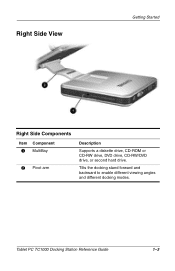
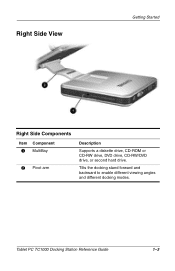
Right Side View
Getting Started
Right Side Components
Item Component
1 MultiBay
2 Pivot arm
Description
Supports a diskette drive, CD-ROM or CD-RW drive, DVD drive, CD-RW/DVD drive, or second hard drive. Tablet PC TC1000 Docking Station Reference Guide
1-3
Tilts the docking stand forward and backward to enable different viewing angles and different docking modes.
Compaq Tablet PC TC1000 Series Docking Station Reference Guide - Page 8
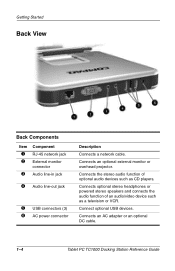
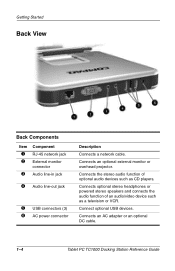
.... Connects an optional external monitor or overhead projector.
Connects an AC adapter or an optional DC cable.
1-4
Tablet PC TC1000 Docking Station Reference Guide
Connects the stereo audio function of an audio/video device such as CD players. Getting Started
Back View
Back Components
Item
1 2
3
Component RJ-45 network jack External monitor connector Audio...
Compaq Tablet PC TC1000 Series Docking Station Reference Guide - Page 45


... 1-6, 1-7, 2-3
altitude apecifications B-1 angle, changing tablet PC 3-4 attachment release switch
keyboard 3-18 on tablet PC keyboard 3-18 tablet PC 3-15 tablet PC keyboard 1-8 audio line-in jack 1-4 audio line-out jack 1-4
B
brackets, alignment 1-2
C
CD-ROM drive 3-5 CD-RW drive 3-5 clips, screen protector 3-13 communications devices 3-12
Compaq Authorized Reseller A-2
components back 1-4 front...
Compaq Tablet PC TC1100 Series Hardware Guide - Page 61


... outage. If you work in the tablet PC slowly discharges even while the tablet PC is disconnected from the tablet PC. 3
Battery Packs
Running the Tablet PC on Battery Power
When the tablet PC is connected to external power, the tablet PC runs on battery power.
Whether to leave a battery pack in the tablet PC or in this CD to the Software Guide, "Power" chapter...
Hardware Guide - Page 8


... Hard Drive 10-8 Replacing a Pointing Stick Cap 10-12 Preparing the Tablet PC for Shipping or Travel . . . . . 10-13 Traveling with the Tablet PC 10-13 Checklist for Travelers 10-13 Contacting Compaq 10-15
11 Specifications
Tablet PC and Tablet PC Keyboard Dimensions. . . . . . 11-1 Tablet PC Operating Environment 11-1 Tablet PC Rated Input Power 11-2 Modem Specifications 11-2 Finding More...
Hardware Guide - Page 48


... Function
While the tablet PC is starting up, the Compaq logo is displayed and the cursor flashes in the upper right hand corner of the esc command varies among applications.
During this CD to the Software Guide...by pressing the esc key on either keyboard, then the esc button, to display the Windows Start menu. For example, press the ctrl key on a standard keyboard. For information about...
Hardware Guide - Page 50


...; A portrait view is often optimal when you are using the tablet PC as a handheld.
■ A landscape view is often optimal when you are on this CD to the view you select.)
For more convenient.
■ Compaq recommends that you are facing the tablet PC screen with the tablet PC in a secondary view may find the secondary views more...
Hardware Guide - Page 59


... running on battery power.
On the other hand, a battery pack in the tablet PC and the tablet PC is not connected to external power, the tablet PC runs on external power supplied through the AC adapter, the tablet PC will switch to battery power if the AC adapter is disconnected from the tablet PC. If you work. Hardware Guide
3-1 For more...
Software Guide - Page 1


and play CDs and DVDs. use the Q Menu and the Desktop Profile Manager, Setup, and Diagnostics utilities; In addition, this guide provides information about contacting Compaq. update or restore Compaq software; b
Software Guide
Compaq Tablet PC TC1000 Series
Document Part Number: 280125-001
November 2002
This guide explains how to manage power and passwords;
Software Guide - Page 5


...Setup Utility 4-2 Forgetting Passwords 4-2 Combining Compaq and Windows Passwords . . . . . ...CD and DVD Software
Using CDs and DVDs 5-1 Finding Insertion and Removal Instructions 5-1 Avoiding Standby and Hibernation 5-1 Displaying Media Contents 5-2
Playing CDs with Windows Media Player 5-3 Playing an Audio CD 5-3 Playing a Video CD 5-3 Accessing Windows Media Player Help 5-4
Playing DVDs...
Software Guide - Page 30


...corner, the antennas are on this CD to landscape view.
For exact antenna locations, refer on the right and left sides of the tablet PC. Compaq recommends that you not use the Landscape... the tablet PC, near the upper corners. The antennas are not visible from the outside of the tablet PC, near the upper corners.
Left-handed users may obstruct the antennas. When the tablet PC is...
Software Guide - Page 47


... installation if you are using a standard USB keyboard and a docking station, connect the keyboard to the tablet PC (not to restore the tablet PC factory image. Software Updates and Restorations
Restoring Software
The Compaq QuickRestore CDs included with the tablet PC contain all models to the docking station).
You can navigate through QuickRestore software with an optional USB...
Software Guide - Page 48


... restoration or installation: ■ Do not interrupt the power to start the tablet PC from the Compaq QuickRestore System Recovery CD or the Compaq Operating System CD.
Software Updates and Restorations
If the tablet PC has become unresponsive, you may be able to the tablet PC by unplugging or undocking the tablet PC. ■ Do not shut down the tablet PC.
3-10
Software Guide
Software Guide - Page 49


... functions provided by the Q Menu.
Ä CAUTION: Replacing the Windows XP Tablet PC Edition operating system enhanced by Compaq. Software Updates and Restorations
Installing an Alternative Operating System
The Microsoft Windows XP Tablet PC Edition operating system provided on the tablet PC or on a QuickRestore CD is enhanced by Compaq with another operating system will result in the loss of...
Software Guide - Page 81


...10063; If icons for testing components. Setup, Diagnostic and Support Utilities
Using Compaq Diagnostics
The Compaq Diagnostics utility includes 2 system scans:
■ Compaq Configuration Record compares the tablet PC configuration at the time Compaq Diagnostics was installed to report on Compaq components. If non-Compaq components are designed to interim or current configurations.
■...
Maintenance and Service Guide, Compaq Tablet PC TC1000 - Page 8


...4 5 67 8 9
10
Key Description
Options
1
Brand/Series
designator
C=Compaq
TC1000=Tablet PC
2
Processor type
T=Transmeta
3
Processor speed
100=1.0 GHz
4
Display type/
size/resolution
X=XGA (1024 × 768)
0=10.4-inch
5
Hard drive size
30=30 GB
6
Optical drive
designator
W=DVD/CD-RW combination drive 0=no optical drive
7
Integrated
communication
8=combination modem/NIC...
Similar Questions
How To Install An Android Os Can I Run On A Compaq Tc1000
(Posted by jjanoni 10 years ago)
Boot Problem
i hane hp compaq nx6125 AMD sempron 3100+ notbook pc, i install presh copy of windows xp and vista i...
i hane hp compaq nx6125 AMD sempron 3100+ notbook pc, i install presh copy of windows xp and vista i...
(Posted by fayazroghani 12 years ago)
Activating The Stylus On A Pc Tc1000
by mistake the program that recognizes the stylus was erased on my tablet. Need to find the program ...
by mistake the program that recognizes the stylus was erased on my tablet. Need to find the program ...
(Posted by hedingausin 12 years ago)

