Compaq tc1100 Support Question
Find answers below for this question about Compaq tc1100.Need a Compaq tc1100 manual? We have 12 online manuals for this item!
Question posted by dodku on September 3rd, 2014
Hp Tc1100 Tablet Pc Touch Screen Does Not Work
The person who posted this question about this Compaq product did not include a detailed explanation. Please use the "Request More Information" button to the right if more details would help you to answer this question.
Current Answers
There are currently no answers that have been posted for this question.
Be the first to post an answer! Remember that you can earn up to 1,100 points for every answer you submit. The better the quality of your answer, the better chance it has to be accepted.
Be the first to post an answer! Remember that you can earn up to 1,100 points for every answer you submit. The better the quality of your answer, the better chance it has to be accepted.
Related Compaq tc1100 Manual Pages
HP Compaq tc1100 Tablet PC - Maintenance and Service Guide - Page 1


It provides comprehensive information on identifying tablet PC features, components, and spare parts, troubleshooting tablet PC problems, and performing tablet PC disassembly procedures. Maintenance and Service Guide
HP Compaq tc1100 Tablet PC
Document Part Number: 335572-004
October 2005
This guide is a troubleshooting reference used for maintaining and servicing the tablet PC.
HP Compaq tc1100 Tablet PC - Maintenance and Service Guide - Page 2
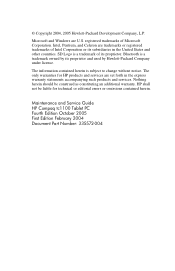
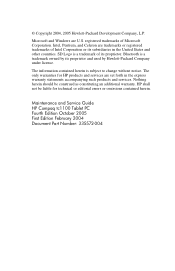
...under license. Nothing herein should be liable for HP products and services are U.S.
Maintenance and Service Guide HP Compaq tc1100 Tablet PC Fourth Edition October 2005 First Edition February 2004....
The only warranties for technical or editorial errors or omissions contained herein. HP shall not be construed as constituting an additional warranty. registered trademarks of its...
HP Compaq tc1100 Tablet PC - Maintenance and Service Guide - Page 4


... Components . 3-2 3.3 Miscellaneous Cable Kit Components 3-8 3.4 Miscellaneous Plastics/Hardware Kit Components . 3-9 3.5 Keyboard 3-10 3.6 Optional HP Tablet PC Docking Station 3-11 3.7 HP Tablet PC Docking Station Components . . . . . 3-12 3.8 Miscellaneous 3-14 3.9 Sequential Part Number Listing 3-15
4 Removal and Replacement Preliminaries
4.1 Tools Required 4-1 4.2 Service Considerations...
HP Compaq tc1100 Tablet PC - Maintenance and Service Guide - Page 7


1
Product Description
Depending on the tablet PC is available in Microsoft® Windows® XP Tablet PC Edition 2005, the operating system installed on the tablet PC. HP Compaq tc1100 Tablet PC
Maintenance and Service Guide
1-1 The primary pointing device on model, the HP Compaq tc1100 Tablet PC offers a 1.1-GHz Intel® Pentium® M or 900-MHz Ultra Low Voltage Intel Celeron® ...
HP Compaq tc1100 Tablet PC - Maintenance and Service Guide - Page 8


... to 2 GB, depending on model
■ NVIDIA GeForce4 420 Go 4X AGP graphics controller with Optional Keyboard
1.1 Features
■ 1.2-, 1.1-, or 1.0-GHz Intel Pentium M processor - HP Compaq tc1100 Tablet PC with 32-MB SDRAM
■ 1.0-GB, 768-MB, 512-MB, or 256-MB high-performance DDR SDRAM, expandable to a MultiBay and a variety of connectors. or...
HP Compaq tc1100 Tablet PC - Maintenance and Service Guide - Page 16
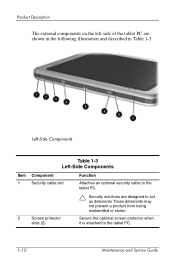
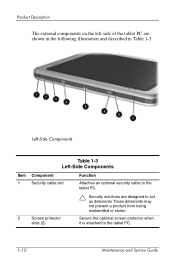
Product Description
The external components on the left side of the tablet PC are designed to the tablet PC.
1-10
Maintenance and Service Guide
Left-Side Components
Table 1-3 Left-Side Components
Item Component
1
Security cable slot
Function
Attaches an optional security cable to the tablet PC.
2
Screen protector
slots (2)
Ä Security solutions are shown in the following ...
Compaq Tablet PC TC1100 Series Docking Station Reference Guide - Page 52
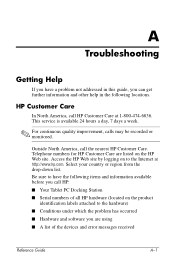
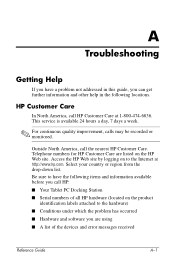
... a problem not addressed in the following items and information available before you call HP: ■ Your Tablet PC Docking Station ■ Serial numbers of the devices and error messages received
Reference Guide
A-1 Access the HP Web site by logging on the HP Web site. Select your country or region from the drop-down list. Be...
Compaq Tablet PC TC1100 Series Getting Started - Page 7


... Solutions Checklist 4-1 Is the Tablet PC Receiving Power 4-1 Is the Tablet PC Turned On 4-3 Is the Tablet PC in Standby or Hibernation 4-3 Is the Tablet PC Overheating 4-4 Is the Image Not Visible 4-4 Is the System Unresponsive 4-5 Is an External Device Not Working 4-6 Are You Using All Available Documentation?. . . . . 4-6 Is Software Functioning Abnormally 4-7
Using HP Help and Support...
Compaq Tablet PC TC1100 Series Getting Started - Page 80


... provides information about HP hardware and software ...tablet PC:
■ See Chapter 2 for additional information about using operating system documentation, including on the device as expected:
■ Turn on -screen... tutorials, and the Documentation Library CD.
To access Windows Help files, select Start > Help and Support. Solving Problems
Is an External Device Not Working...
Compaq Tablet PC TC1100 Series Getting Started - Page 82
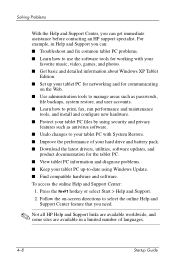
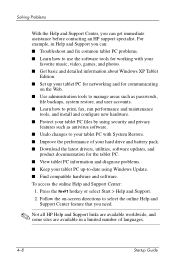
... can : ■ Troubleshoot and fix common tablet PC problems. ■ Learn how to use the software tools for working with your
favorite music, video, games, and photos. ■ Get basic and detailed information about Windows XP Tablet
Edition. ■ Set up your tablet PC for networking and for communicating
on -screen directions to -date using Windows Update...
Compaq Tablet PC TC1100 Series Getting Started - Page 98


...
Accepts the docking restraint latch on an optional Docking Station to secure the tablet PC to the Docking Station.
3 Attachment release switch
Releases an attachment, such as the portfolio, a screen protector*, or a tablet PC keyboard, from the universal attachment slots on the tablet PC.
4 Hard drive bay
Holds the system hard drive.
5 Hard drive bay retaining
screws...
Compaq Tablet PC TC1100 Series Software Guide - Page 10
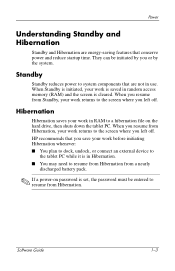
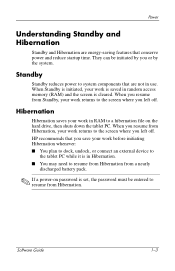
..., your work returns to the screen where you left off . HP recommends that conserve power and reduce startup time.
When you resume from Hibernation. Software Guide
1-3 When Standby is initiated, your work is cleared. When you resume from a nearly
discharged battery pack.
✎ If a power-on the hard drive, then shuts down the tablet PC. Hibernation...
Compaq Tablet PC TC1100 Series Software Guide - Page 11
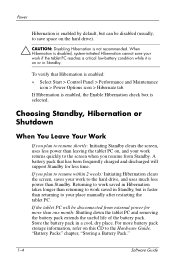
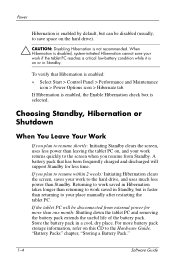
..., Hibernation or Shutdown
When You Leave Your Work
If you plan to resume shortly: Initiating Standby clears the screen, uses less power than leaving the tablet PC on, and your work returns quickly to the screen when you plan to resume within 2 weeks: Initiating Hibernation clears the screen, saves your work to the hard drive, and uses much...
Compaq Tablet PC TC1100 Series Software Guide - Page 72
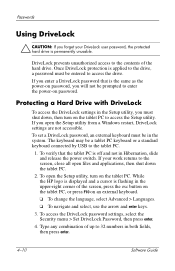
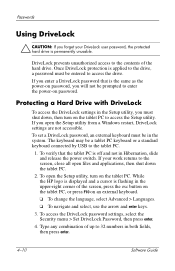
... the drive. Passwords
Using DriveLock
Ä CAUTION: If you forget your work returns to the screen, close all open files and applications, then shut down , then turn on the tablet PC to access the Setup utility. If you must shut down the tablet PC.
2. The keyboard may be prompted to enter the power-on an external...
Compaq Tablet PC TC1100 Series Software Guide - Page 74
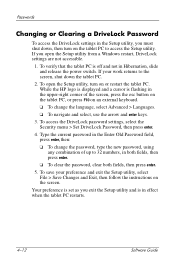
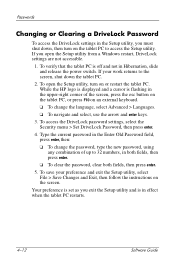
... not accessible.
1. To save your work returns to the screen, shut down , then turn on the screen. To access the DriveLock password settings, select the Security menu > Set DriveLock Password, then press enter.
4.
Passwords
Changing or Clearing a DriveLock Password
To access the DriveLock settings in effect when the tablet PC restarts.
4-12
Software Guide Type...
Startup Guide, Enhanced for Accessibility: - Page 92


... Station.
Accepts the docking restraint latch on the tablet PC.
Releasesan attachment, such as the portfolio, a screen protector*, or a tablet PC keyboard, from the universal attachment slots on an optional Docking Station to secure the tablet PC to the tablet PC.
*A screen protector is included with an optional Tablet PC Docking Station.
5-14
Startup Guide Identifying Exterior Hardware...
Compaq Tablet PC TC1100 Series Docking Station Getting Started - Page 37
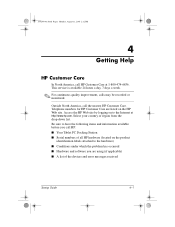
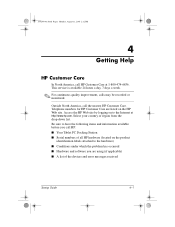
Select your country or region from the drop-down list. Outside North America, call HP: ■ Your Tablet PC Docking Station ■ Serial numbers of the devices and error messages received
Startup Guide
4-1 Be sure to have the following items and information available before ...
Cleaning Guidelines - Page 2
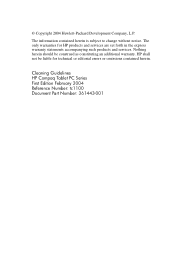
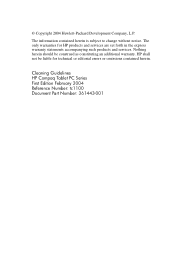
... errors or omissions contained herein.
Nothing herein should be liable for HP products and services are set forth in the express warranty statements accompanying such products and services. © Copyright 2004 Hewlett-Packard Development Company, L.P.
Cleaning Guidelines HP Compaq Tablet PC Series First Edition February 2004 Reference Number: tc1100 Document Part Number: 361443-001
Cleaning Guidelines - Page 4
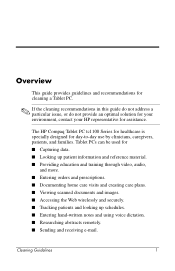
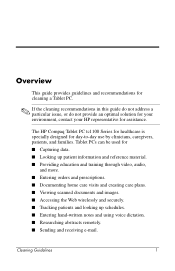
The HP Compaq Tablet PC tc1100 Series for healthcare is specially designed for ■ Capturing data. ■ Looking...
This guide provides guidelines and recommendations for cleaning a Tablet PC.
✎ If the cleaning recommendations in this guide do not address a particular issue, or do not provide an optimal solution for your environment, contact your HP representative for assistance.
Cleaning Guidelines - Page 16


... that handling and cleaning protocols are understood.
■ Create checklists to identify training completion.
■ Review Tablet PC use and cleaning periodically between users or shifts.
■ Create checklists to ensure that Tablet PCs remain in good working condition, and to reduce build-up and transfer of any biological or mechanical debris from user to...
Similar Questions
How We Install Touchscreen Driver In Compaq Tc1100?
(Posted by kashifahmad125 10 years ago)
Hp Touchpad Service Manual
I am looking for the service manual for the HP Touchpad
I am looking for the service manual for the HP Touchpad
(Posted by KSTOCK 12 years ago)

