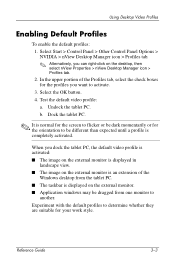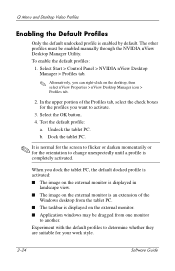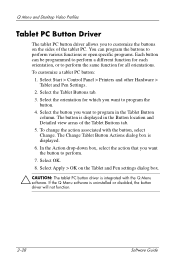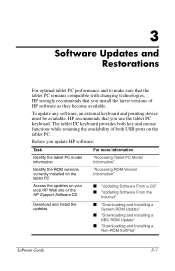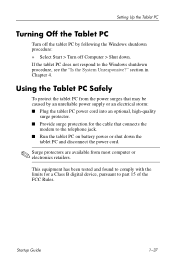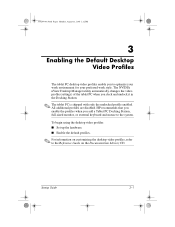Compaq tc1100 Support and Manuals
Get Help and Manuals for this Compaq item

View All Support Options Below
Free Compaq tc1100 manuals!
Problems with Compaq tc1100?
Ask a Question
Free Compaq tc1100 manuals!
Problems with Compaq tc1100?
Ask a Question
Most Recent Compaq tc1100 Questions
Can We Download Windows Vista On My Compaq Tc1100
(Posted by xmadwlhu 9 years ago)
Hp Tc1100 Tablet Pc Touch Screen Does Not Work
(Posted by dodku 9 years ago)
Pen Does Not Work On Tc1100
(Posted by vestmonte 9 years ago)
How We Install Touchscreen Driver In Compaq Tc1100?
(Posted by kashifahmad125 10 years ago)
Hp Touchpad Service Manual
I am looking for the service manual for the HP Touchpad
I am looking for the service manual for the HP Touchpad
(Posted by KSTOCK 12 years ago)
Compaq tc1100 Videos
Popular Compaq tc1100 Manual Pages
Compaq tc1100 Reviews
We have not received any reviews for Compaq yet.