Compaq tc1100 Support Question
Find answers below for this question about Compaq tc1100.Need a Compaq tc1100 manual? We have 12 online manuals for this item!
Question posted by xmadwlhu on September 7th, 2014
Can We Download Windows Vista On My Compaq Tc1100
The person who posted this question about this Compaq product did not include a detailed explanation. Please use the "Request More Information" button to the right if more details would help you to answer this question.
Current Answers
There are currently no answers that have been posted for this question.
Be the first to post an answer! Remember that you can earn up to 1,100 points for every answer you submit. The better the quality of your answer, the better chance it has to be accepted.
Be the first to post an answer! Remember that you can earn up to 1,100 points for every answer you submit. The better the quality of your answer, the better chance it has to be accepted.
Related Compaq tc1100 Manual Pages
HP Compaq tc1100 Tablet PC - Maintenance and Service Guide - Page 1


It provides comprehensive information on identifying tablet PC features, components, and spare parts, troubleshooting tablet PC problems, and performing tablet PC disassembly procedures. Maintenance and Service Guide
HP Compaq tc1100 Tablet PC
Document Part Number: 335572-004
October 2005
This guide is a troubleshooting reference used for maintaining and servicing the tablet PC.
HP Compaq tc1100 Tablet PC - Maintenance and Service Guide - Page 2
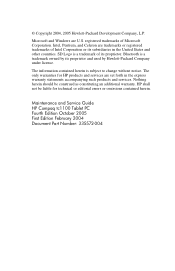
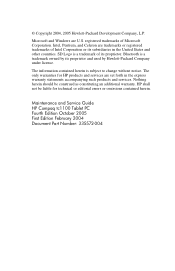
... Logo is subject to change without notice.
Microsoft and Windows are set forth in the United States and other countries...Intel, Pentium, and Celeron are trademarks or registered trademarks of Microsoft Corporation. Maintenance and Service Guide HP Compaq tc1100 Tablet PC Fourth Edition October 2005 First Edition February 2004 Document Part Number: 335572-004 © Copyright 2004, 2005...
HP Compaq tc1100 Tablet PC - Maintenance and Service Guide - Page 7


1
Product Description
Depending on the tablet PC. HP Compaq tc1100 Tablet PC
Maintenance and Service Guide
1-1
Handwriting recognition software is the tablet PC pen. The primary pointing device on the tablet PC is available in Microsoft® Windows® XP Tablet PC Edition 2005, the operating system installed on model, the HP Compaq tc1100 Tablet PC offers a 1.1-GHz Intel® ...
HP Compaq tc1100 Tablet PC - Maintenance and Service Guide - Page 8


... integrated cache, depending on model
1-2
Maintenance and Service Guide
or -
■ 900- HP Compaq tc1100 Tablet PC with 32-MB SDRAM
■ 1.0-GB, 768-MB, 512-MB, or 256-MB high-performance... DDR SDRAM, expandable to a MultiBay and a variety of connectors. The optional HP Tablet PC Docking Station (not shown) provides access to 2 GB, depending on model
■ NVIDIA GeForce4...
Compaq Tablet PC TC1100 Series Docking Station Reference Guide - Page 2


.... Reference Guide HP Tablet PC Series Docking Station First Edition October 2003 Reference Number: TC1100/TR1105 Document Part Number: 335884-001 © 2003 Hewlett-Packard Development Company, L.P.
The information contained herein is subject to change without notice. HP shall not be construed as constituting an additional warranty.
Microsoft and Windows are set forth in...
Compaq Tablet PC TC1100 Series Docking Station Reference Guide - Page 31
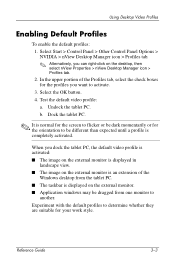
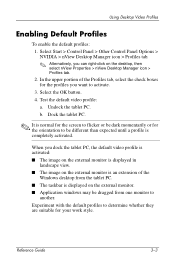
...In the upper portion of the
Windows desktop from the tablet PC. ■ The taskbar is displayed on the external monitor. ■ Application windows may be different than expected until...Options > NVIDIA > nView Desktop Manager icon > Profiles tab.
✎ Alternatively, you dock the tablet PC, the default video profile is activated: ■ The image on the external monitor is displayed in
...
Compaq Tablet PC TC1100 Series Getting Started - Page 2


... for technical or editorial errors or omissions contained herein. © 2003 Hewlett-Packard Development Company, L.P.
Microsoft and Windows are set forth in the U.S. Startup Guide HP Tablet PC Series First Edition October 2003 Reference Number: TC1100/TR1105 Document Part Number: 334201-001 The information contained herein is a trademark. SD Logo is subject to change...
Compaq Tablet PC TC1100 Series Getting Started - Page 79


...
4-5 Then select Shut Down > Turn Off.
■ If the Setup utility is open , press the Windows Security button. (The tablet PC restarts.)
■ If you are unable to shut down the tablet PC by pressing the Windows Security button 1 on the tablet PC or the ctrl+alt+delete keys on an external keyboard.
Solving Problems
Is the System...
Compaq Tablet PC TC1100 Series Getting Started - Page 82
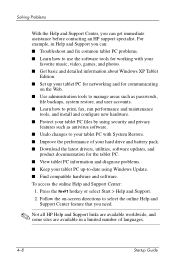
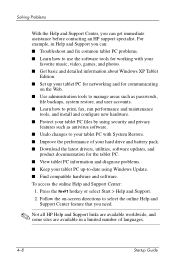
...9632; Download the latest drivers, utilities, software updates, and
product documentation for the tablet PC. ■ View tablet PC information and diagnose problems. ■ Keep your tablet PC up your tablet PC for ... photos. ■ Get basic and detailed information about Windows XP Tablet
Edition. ■ Set up -to your tablet PC with System Restore. ■ Improve the performance of ...
Compaq Tablet PC TC1100 Series Software Guide - Page 2


... constituting an additional warranty. © 2003 Hewlett-Packard Development Company, L.P. The only warranties for technical or editorial errors or omissions contained herein.
Software Guide HP Tablet PC Series First Edition October 2003 Reference Number: TC1100/TR1105 Document Part Number: 334243-001 Microsoft and Windows are set forth in the U.S. and/or other countries.
Compaq Tablet PC TC1100 Series Software Guide - Page 15


... to turn it off using the Q Menu or standard Windows shutdown procedures:
■ If Windows is open , press the Windows Security button. (The tablet PC restarts.)
■ If you are unable to shut down the tablet PC with the power switch, remove the battery pack and disconnect the tablet PC from external power.
1-8
Software Guide Power
Using Emergency Shutdown...
Compaq Tablet PC TC1100 Series Software Guide - Page 43
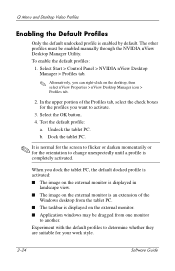
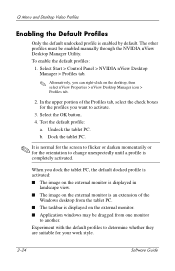
... manually through the NVIDIA nView Desktop Manager Utility. In the upper portion of the
Windows desktop from the tablet PC. ■ The taskbar is displayed on the desktop, then select nView Properties > nView Desktop Manager icon > Profiles tab.
2. Dock the tablet PC.
✎ It is normal for the screen to flicker or darken momentarily or...
Compaq Tablet PC TC1100 Series Software Guide - Page 52


... to the tablet PC or an unsuccessful installation, download and install a system ROM only while the tablet PC is connected to reliable external power using the AC adapter or an optional Docking Station. (Do not download or install a system ROM during an electrical storm or while the tablet PC is complete, select Start > All Programs > Accessories > Windows Explorer > My...
Compaq Tablet PC TC1100 Series Software Guide - Page 56


..., Local Disk C:) > HP.
6. Select the file that includes an .exe extension, for tablet PC buttons and quick access to the tablet PC. Installing an Alternative Operating System
The Microsoft Windows XP Tablet PC Edition operating system provided on the screen reports a successful installation, you can delete the download package from the Start menu, select Start > All Programs > Accessories...
Startup Guide, Enhanced for Accessibility: - Page 2


... other countries. HP shall not be construed as constituting an additional warranty. Microsoft and Windows are trademarks or registered trademarks of Microsoft Corporation. Startup Guide HP Tablet PC Series Second Edition August 2004 First Edition October 2003 Reference Number: TC1100 Document Part Number: 334201-002
Adobe is subject to change without notice. The only...
Startup Guide, Enhanced for Accessibility: - Page 73


... the battery pack and disconnect the tablet PC from external power.
Then select Shut Down > Turn Off.
■ If the Setup utility is open , press the Windows Security button. (The tablet PC restarts.)
■ If you are unable to shut down the tablet PC by pressing the Windows Security button 1 on the tablet PC or the ctrl+alt+delete keys...
Compaq Tablet PC TC1100 Series Docking Station Getting Started - Page 2


... for technical or editorial errors or omissions contained herein.
Startup Guide HP Tablet PC Series Docking Station First Edition October 2003 Reference Number: TC1100/TR1105 Document Part Number: 334244-001 HP shall not be construed as constituting an additional warranty. Microsoft and Windows are set forth in the U.S. Nothing herein should be liable for...
Compaq Tablet PC TC1100 Series Docking Station Getting Started - Page 35


... check boxes for the profiles you can right-click on the external monitor. ■ Application windows may be different than expected until a profile is completely activated. Test the default video profile:
a.
Select the OK button. 4. Dock the tablet PC.
✎ It is normal for the screen to flicker or be dark momentarily or...
Cleaning Guidelines - Page 2
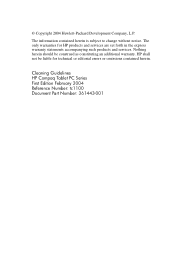
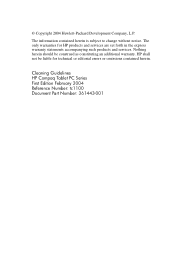
... contained herein. HP shall not be construed as constituting an additional warranty.
The information contained herein is subject to change without notice. Cleaning Guidelines HP Compaq Tablet PC Series First Edition February 2004 Reference Number: tc1100 Document Part Number: 361443-001
Cleaning Guidelines - Page 4
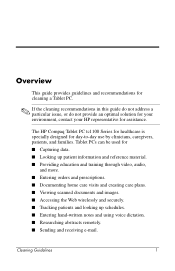
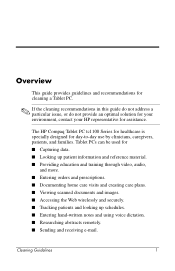
...day use by clinicians, caregivers, patients, and families.
The HP Compaq Tablet PC tc1100 Series for healthcare is specially designed for ■ Capturing data.... and receiving e-mail. Cleaning Guidelines
1 Overview
This guide provides guidelines and recommendations for cleaning a Tablet PC.
✎ If the cleaning recommendations in this guide do not address a particular issue, or do...
Similar Questions
How We Install Touchscreen Driver In Compaq Tc1100?
(Posted by kashifahmad125 10 years ago)
Activating The Stylus On A Pc Tc1000
by mistake the program that recognizes the stylus was erased on my tablet. Need to find the program ...
by mistake the program that recognizes the stylus was erased on my tablet. Need to find the program ...
(Posted by hedingausin 12 years ago)
Trouble
my laptop hp tc4400 got a windows vista home basic on it,i can't use my on screen keyboad
my laptop hp tc4400 got a windows vista home basic on it,i can't use my on screen keyboad
(Posted by wilbyfresh84 13 years ago)

