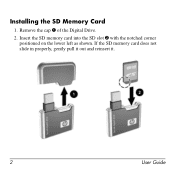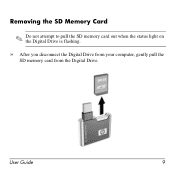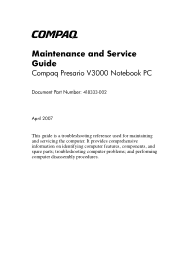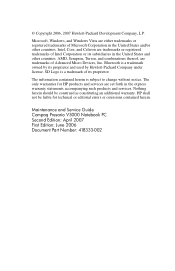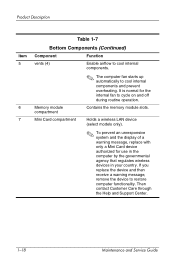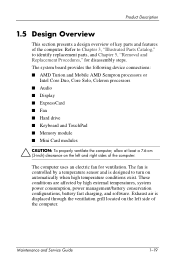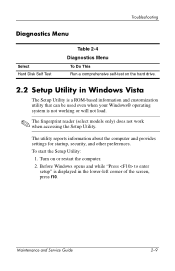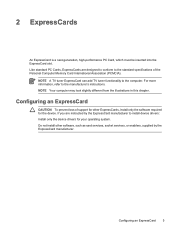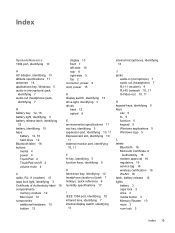Compaq Presario V3000 Support Question
Find answers below for this question about Compaq Presario V3000 - Notebook PC.Need a Compaq Presario V3000 manual? We have 14 online manuals for this item!
Question posted by skneffg on May 23rd, 2014
How Do I Open The Memory Card Reader At The Side Of My Compaq Presario V300
The person who posted this question about this Compaq product did not include a detailed explanation. Please use the "Request More Information" button to the right if more details would help you to answer this question.
Current Answers
Related Compaq Presario V3000 Manual Pages
Similar Questions
How To Maintain Compaq V3000 Presario Not Displaying Screen Open Not Seen
anything
anything
(Posted by swlovebu 9 years ago)
Compaq Instruction Manual For Presario V3000 How To Put In The Secure Digital
memory card
memory card
(Posted by timLv 9 years ago)
Where Is The Memory Card Slot On A Compaq Presario R3000
(Posted by idksoma 10 years ago)
My Card Reader Is Not Working?it Could Be The Wrong Driver?or It Hase Not One,?
when i insert a sd card nothing is happen',,no audio,the led from him is never lighting,,
when i insert a sd card nothing is happen',,no audio,the led from him is never lighting,,
(Posted by apostolachenicu 11 years ago)
Malfunctioning Of Memory Sd Card
my laptop is unable to detect memory sd card...its showing troubleshooting problem...what would b th...
my laptop is unable to detect memory sd card...its showing troubleshooting problem...what would b th...
(Posted by sauravrocks9 12 years ago)