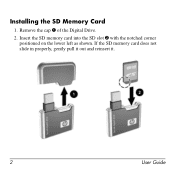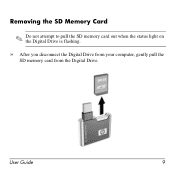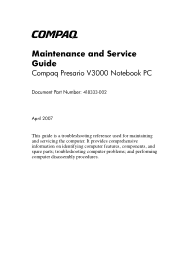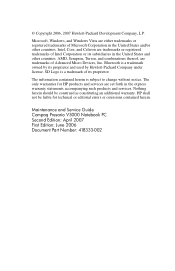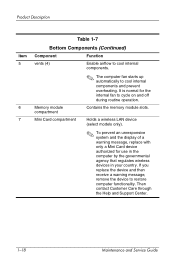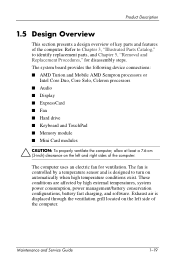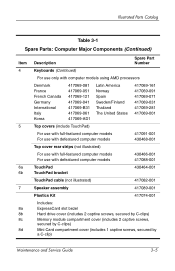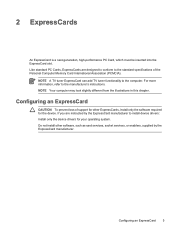Compaq Presario V3000 Support Question
Find answers below for this question about Compaq Presario V3000 - Notebook PC.Need a Compaq Presario V3000 manual? We have 14 online manuals for this item!
Question posted by sauravrocks9 on February 9th, 2012
Malfunctioning Of Memory Sd Card
my laptop is unable to detect memory sd card...its showing troubleshooting problem...what would b the probable reason behind this?????
Current Answers
Related Compaq Presario V3000 Manual Pages
Similar Questions
How Do I Open The Memory Card Reader At The Side Of My Compaq Presario V300
(Posted by skneffg 9 years ago)
How To Remove Bios Password In Compaq Presario V3000 Laptop
(Posted by ostsn 10 years ago)
I Can Not Turn On My Compaq Presario Cq40-500 Notebook Pc Series.
I can not turn on my Compaq Presario CQ40-500 Notebook PC series.when turned on right in 5 secondsan...
I can not turn on my Compaq Presario CQ40-500 Notebook PC series.when turned on right in 5 secondsan...
(Posted by lydtomei 11 years ago)
Sound Card
sound device is not found in compaq presario v3000, how to change sound card controller
sound device is not found in compaq presario v3000, how to change sound card controller
(Posted by edwardmarshall5 12 years ago)
How To Get Webcam Working On A Compaq Presario Cq56-219wm 15.6' Notebook Pc
(Posted by Anonymous-38926 12 years ago)