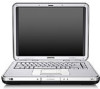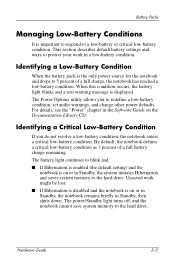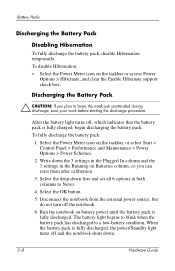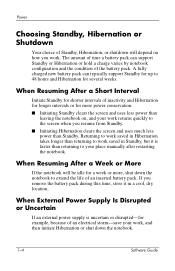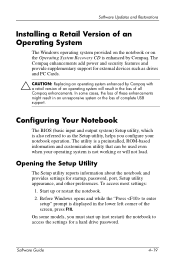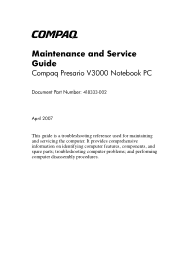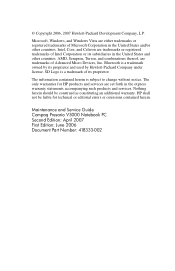Compaq Presario R3000 Support Question
Find answers below for this question about Compaq Presario R3000 - Notebook PC.Need a Compaq Presario R3000 manual? We have 29 online manuals for this item!
Question posted by apostolachenicu on May 19th, 2012
My Card Reader Is Not Working?it Could Be The Wrong Driver?or It Hase Not One,?
when i insert a sd card nothing is happen',,no audio,the led from him is never lighting,,
Current Answers
Related Compaq Presario R3000 Manual Pages
Similar Questions
Web Cam Driver For Windows 7 Compaq Presario V3700
we need webcam driver for windows 7 hp compaq presario v3700
we need webcam driver for windows 7 hp compaq presario v3700
(Posted by ashishkumarsin 9 years ago)
Compaq Presario R3000 What Driver For Sm Bus
(Posted by trucijaazo 9 years ago)
Which Is The Best Driver For Compaq Presario R3000 Running W/7
(Posted by corraraym 10 years ago)
Where Is The Memory Card Slot On A Compaq Presario R3000
(Posted by idksoma 10 years ago)
I Can Not Turn On My Compaq Presario Cq40-500 Notebook Pc Series.
I can not turn on my Compaq Presario CQ40-500 Notebook PC series.when turned on right in 5 secondsan...
I can not turn on my Compaq Presario CQ40-500 Notebook PC series.when turned on right in 5 secondsan...
(Posted by lydtomei 11 years ago)