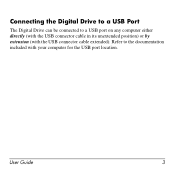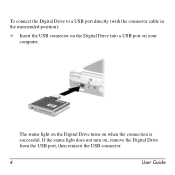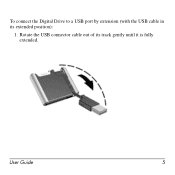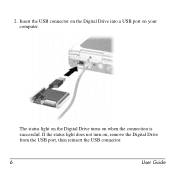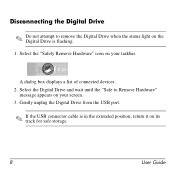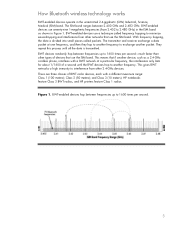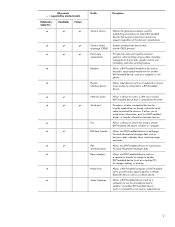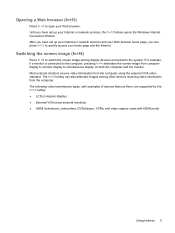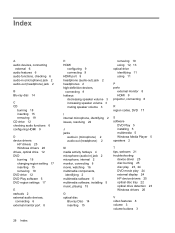Compaq CQ60-211DX Support Question
Find answers below for this question about Compaq CQ60-211DX - Presario - Celeron 2.16 GHz.Need a Compaq CQ60-211DX manual? We have 19 online manuals for this item!
Question posted by trgentile on June 15th, 2012
Locking Port
how do you use the port on the right side of the computer that has the lock symbol on it
Current Answers
Answer #1: Posted by arnoldskeels on June 15th, 2012 1:45 PM
You need a kensington lock device it fits into the hole and locks with a cable.
Related Compaq CQ60-211DX Manual Pages
Similar Questions
Laptop Will Not Load On
my laptop keep asking for a window installation disc I don't have one can someone please help me how...
my laptop keep asking for a window installation disc I don't have one can someone please help me how...
(Posted by ecmathies 3 years ago)
Compaq Presario Cq60-211dx Won't Detect External Hd
(Posted by eljaywa 10 years ago)
Can The Compaq Presario 1500t 1.5 Ghz Processor Be Upgraded?
(Posted by rmgns4509 12 years ago)
Compaq Presario Cq6o-211dx Pc Notebook Cannot Turn On- Please Help
HP Compaq Presario CQ60-211DX (NB049UAR) PC Notebook microsoft vista basic 32-bit celeron: will not ...
HP Compaq Presario CQ60-211DX (NB049UAR) PC Notebook microsoft vista basic 32-bit celeron: will not ...
(Posted by hunkydori1789 12 years ago)
Laptop-compaq Presario Cq60-212em. Using Skype, Rarely Get A Picture. Too Slow?
Receiver has my picture, but can,t see me. Is the laptop just not good enough? Joyce
Receiver has my picture, but can,t see me. Is the laptop just not good enough? Joyce
(Posted by Anonymous-37639 12 years ago)