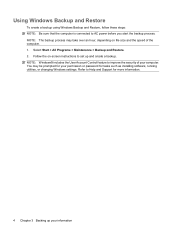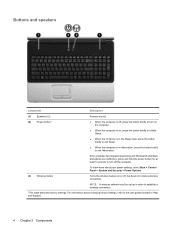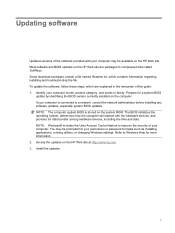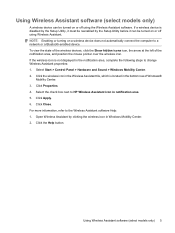Compaq Presario CQ60-600 Support Question
Find answers below for this question about Compaq Presario CQ60-600 - Notebook PC.Need a Compaq Presario CQ60-600 manual? We have 16 online manuals for this item!
Question posted by hunkydori1789 on October 22nd, 2011
Compaq Presario Cq6o-211dx Pc Notebook Cannot Turn On- Please Help
HP Compaq Presario CQ60-211DX (NB049UAR) PC Notebook microsoft vista basic 32-bit celeron: will not start up please help ! so much important data inside and I'm panicking a tad.. I'd be so grateful for any tips or help. It was working perfectly last evening then today won't turn on. the battery light is turned on and computer is plugged into power source but I can't even get the screen to display anything, the power light also has not turned on once. I don't know how else to describe the problem for I am not too computer savvy as is probably very obvious but like I said I would be extremely grateful for ANY and ALL ideas
Current Answers
Related Compaq Presario CQ60-600 Manual Pages
Similar Questions
Does The Hp Compaq Presario R4000 Support Windows 7 32 Bit
(Posted by MAdaine 9 years ago)
Compaq Presario Cq60-211dx Won't Detect External Hd
(Posted by eljaywa 10 years ago)
My Compaq 420 Windows7 Is Not Properly Supporting Bluetooth Headset. What Can I
windows xp is ok for bluetooth. I need help for windows 7 set up.
windows xp is ok for bluetooth. I need help for windows 7 set up.
(Posted by haianeeshsiva 11 years ago)
How Do I Get The Keyboard Off Of A Compaq Presario Cq62-410us Pc?
I have been recently trying to remove my keyboard to a Compaq PResario CQ62-410US PC but I keep runn...
I have been recently trying to remove my keyboard to a Compaq PResario CQ62-410US PC but I keep runn...
(Posted by dab31crzy 11 years ago)
Browser Original Home Page
i brought a compaq presario CQ60 with the original browser homepage, which contained the optin to ei...
i brought a compaq presario CQ60 with the original browser homepage, which contained the optin to ei...
(Posted by flenorl3 12 years ago)