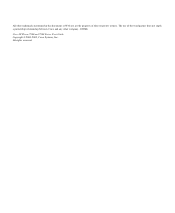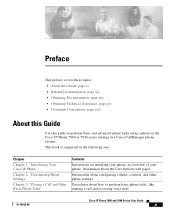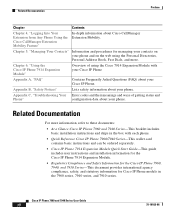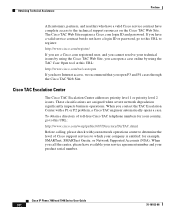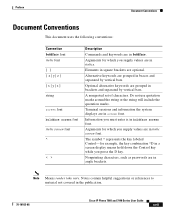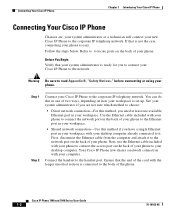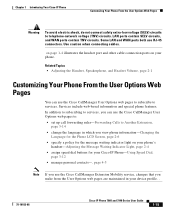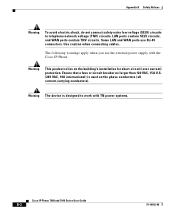Cisco 7960 Support Question
Find answers below for this question about Cisco 7960 - IP Phone - Telephone.Need a Cisco 7960 manual? We have 1 online manual for this item!
Question posted by DISTPerfec on May 2nd, 2014
How To Reset The Voicemail On My Cisco 7940 Phone
The person who posted this question about this Cisco product did not include a detailed explanation. Please use the "Request More Information" button to the right if more details would help you to answer this question.
Current Answers
Related Cisco 7960 Manual Pages
Similar Questions
How We Reset Cisco Router Password ?
I have lost my Cisco Router Password , Can anyone help me How can I reset my Password back. Cisco ro...
I have lost my Cisco Router Password , Can anyone help me How can I reset my Password back. Cisco ro...
(Posted by Emilycooper002 8 years ago)
Does Cisco 5508 Service Port Ip Address
(Posted by clarkim53 9 years ago)
What Is The Default Ip
I am tring to config the cisco Small Business 520 firewall and i need the default IP adress (Not lis...
I am tring to config the cisco Small Business 520 firewall and i need the default IP adress (Not lis...
(Posted by torbjorn 9 years ago)
How To Reset Cisco Asa 5505 With Reset Button
(Posted by Junaisonu31 9 years ago)
Setting Up Speed Dial On A Cisco Ip Phone 7960 Series
I need to set up speed dial on the reception phone so that we can connect to security quickly in cas...
I need to set up speed dial on the reception phone so that we can connect to security quickly in cas...
(Posted by obyrnediane 10 years ago)