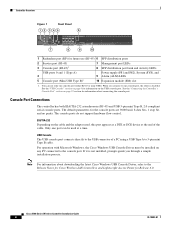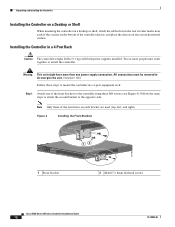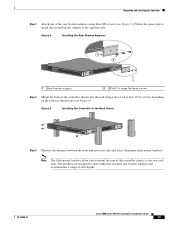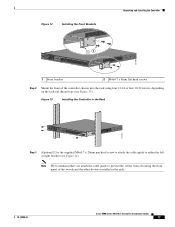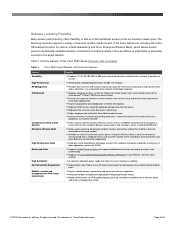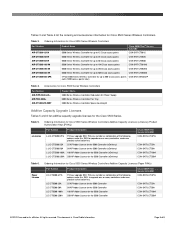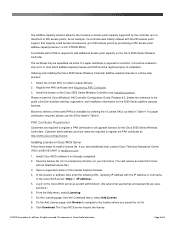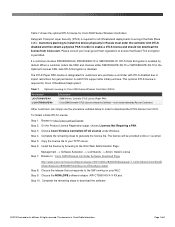Cisco 5508 - Wireless Controller - Network Management Device Support and Manuals
Get Help and Manuals for this Cisco item

Most Recent Cisco 5508 Questions
Cisco 5508 Wireless Controller Datasheet, How Does It Work
(Posted by Bisteve 9 years ago)
Does Cisco 5508 Service Port Ip Address
(Posted by clarkim53 9 years ago)
How To Get Configuration From Cli On Cisco 5508
(Posted by Ggbullsh 9 years ago)
How To Configure Cisco 5508
(Posted by lmalesbell 9 years ago)
How To Setup Cisco 5500 Wireless Controller As Dhcp
(Posted by vrare124 9 years ago)
Cisco 5508 Videos
Popular Cisco 5508 Manual Pages
Cisco 5508 Reviews
We have not received any reviews for Cisco yet.