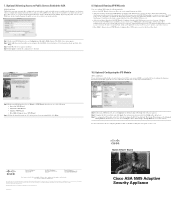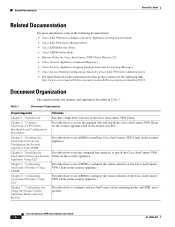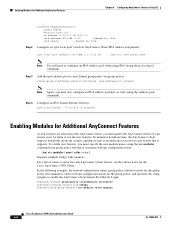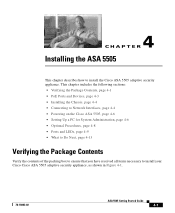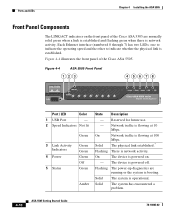Cisco 5505 - ASA Firewall Edition Bundle Support and Manuals
Get Help and Manuals for this Cisco item

Most Recent Cisco 5505 Questions
How To Reset Cisco Asa 5505 With Reset Button
(Posted by Junaisonu31 9 years ago)
Cisco 5505 Videos
Popular Cisco 5505 Manual Pages
Cisco 5505 Reviews
We have not received any reviews for Cisco yet.