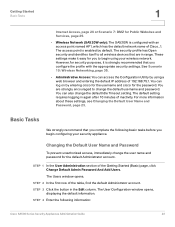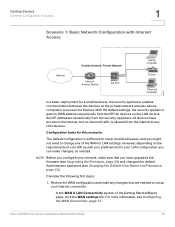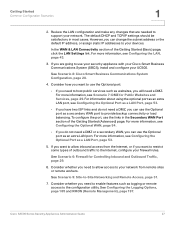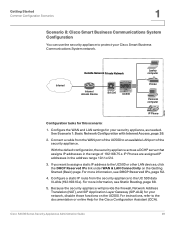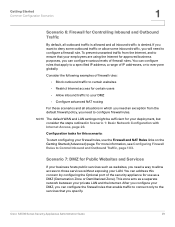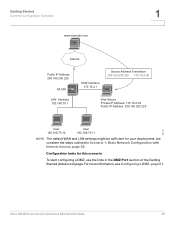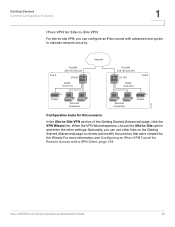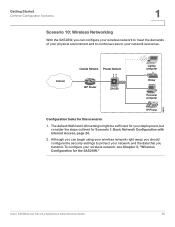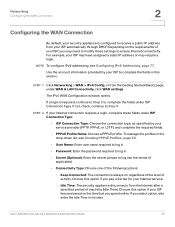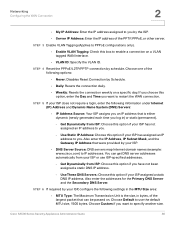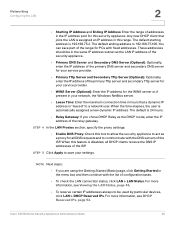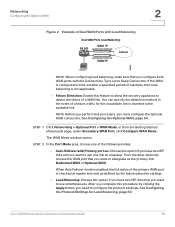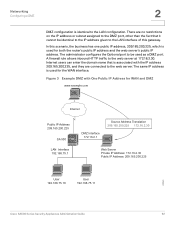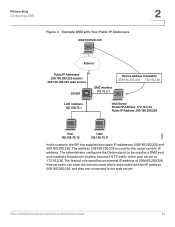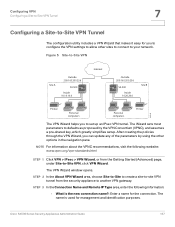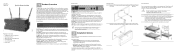Cisco SA520-K9 Support Question
Find answers below for this question about Cisco SA520-K9 - SA 500 Series Security Appliances.Need a Cisco SA520-K9 manual? We have 2 online manuals for this item!
Question posted by torbjorn on August 7th, 2014
What Is The Default Ip
I am tring to config the cisco Small Business 520 firewall and i need the default IP adress (Not listed on the device). It is a bit old and i reset it to factory settings.
Current Answers
Answer #1: Posted by TommyKervz on August 7th, 2014 3:16 AM
Get instruction on the link
http://blog.mpecsinc.ca/2010/08/cisco-small-business-pro-security.html?m=1
http://blog.mpecsinc.ca/2010/08/cisco-small-business-pro-security.html?m=1
Related Cisco SA520-K9 Manual Pages
Similar Questions
Does Cisco 5508 Service Port Ip Address
(Posted by clarkim53 9 years ago)
How To Manually Upgrade Ips 4235 Sensor
(Posted by miltoSt 10 years ago)
Setting Up Speed Dial On A Cisco Ip Phone 7960 Series
I need to set up speed dial on the reception phone so that we can connect to security quickly in cas...
I need to set up speed dial on the reception phone so that we can connect to security quickly in cas...
(Posted by obyrnediane 10 years ago)
What Is The Default Password Username For Console Port Asa 5510
(Posted by Sheldpipi 10 years ago)
How To Configure Access Control Lists On A Cisco Asa 5500 Firewall?
How to configure Access Control Lists (ACL) on Cisco ASA 5500 firewalls? An ACL is the central confi...
How to configure Access Control Lists (ACL) on Cisco ASA 5500 firewalls? An ACL is the central confi...
(Posted by hkyejian25 10 years ago)