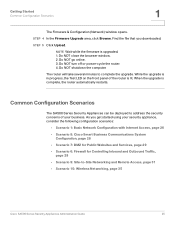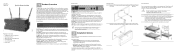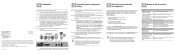Cisco SA520-K9 - SA 500 Series Security Appliances Support and Manuals
Get Help and Manuals for this Cisco item

View All Support Options Below
Free Cisco SA520-K9 manuals!
Problems with Cisco SA520-K9?
Ask a Question
Free Cisco SA520-K9 manuals!
Problems with Cisco SA520-K9?
Ask a Question
Most Recent Cisco SA520-K9 Questions
What Is The Default Ip
I am tring to config the cisco Small Business 520 firewall and i need the default IP adress (Not lis...
I am tring to config the cisco Small Business 520 firewall and i need the default IP adress (Not lis...
(Posted by torbjorn 9 years ago)
How To Setup A Vpn Cisco Route Sa520
(Posted by chamTomGr 9 years ago)
How To Enable Ssh On Sa520-k9
I want to know how to enable SSH on SA520-K9. so basically i want to look how much license nodes we ...
I want to know how to enable SSH on SA520-K9. so basically i want to look how much license nodes we ...
(Posted by alhadijuma 11 years ago)
Popular Cisco SA520-K9 Manual Pages
Cisco SA520-K9 Reviews
We have not received any reviews for Cisco yet.