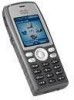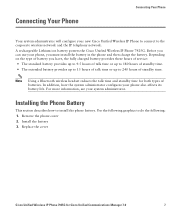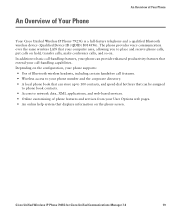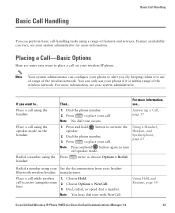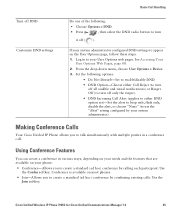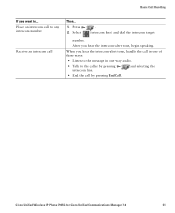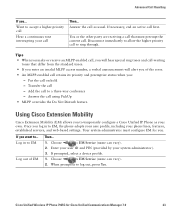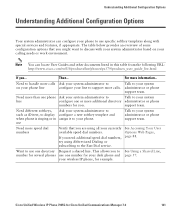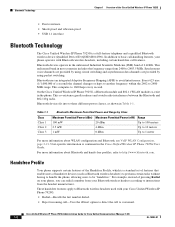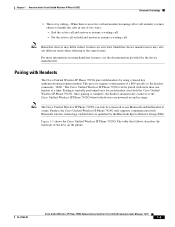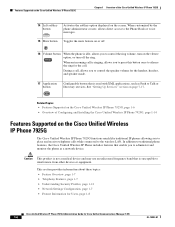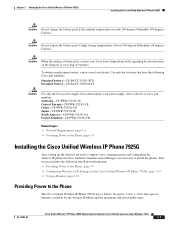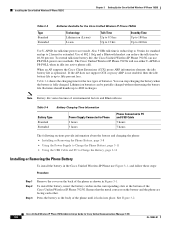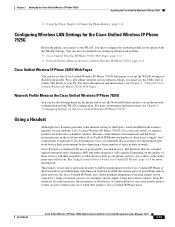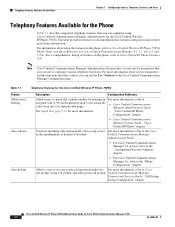Cisco 7925G Support Question
Find answers below for this question about Cisco 7925G - Unified Wireless IP Phone VoIP.Need a Cisco 7925G manual? We have 2 online manuals for this item!
Question posted by kerrincase on February 5th, 2014
Headset Will Not Allow Me To Talk And Hear Through The Ear Piece At The Same Tim
The person who posted this question about this Cisco product did not include a detailed explanation. Please use the "Request More Information" button to the right if more details would help you to answer this question.
Current Answers
Related Cisco 7925G Manual Pages
Similar Questions
Spa504g Unlock Question
How can I check if my Cisco SPA504G phone is unlocked?
How can I check if my Cisco SPA504G phone is unlocked?
(Posted by Brockymom 2 years ago)
Can I Reset The Configuring The Cisco Unified Ip Conference Station 7936
without the administrator password?
without the administrator password?
(Posted by Pgdavids 9 years ago)
Cisco Cp 7962g Guide
how do you slow down the message play back it talks too fast I can't get the message without playing...
how do you slow down the message play back it talks too fast I can't get the message without playing...
(Posted by mcdougpv 10 years ago)
No Send
connected, dial tone present, can call, can receive calls, can hear sound, butremote phonecant hear ...
connected, dial tone present, can call, can receive calls, can hear sound, butremote phonecant hear ...
(Posted by kim32663 12 years ago)
Call Receiver Cannot Hear Me Talk
I can place calls, but the person I am calling cannot hear me. I assume that there is an ip setting ...
I can place calls, but the person I am calling cannot hear me. I assume that there is an ip setting ...
(Posted by mickeyletson 12 years ago)