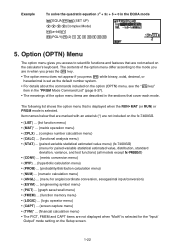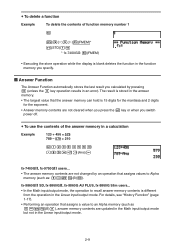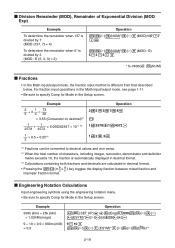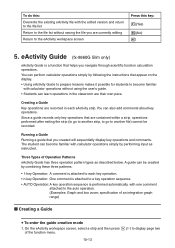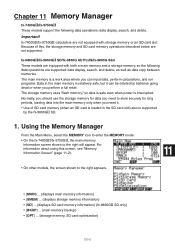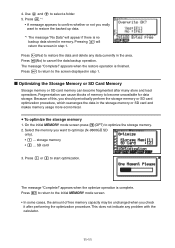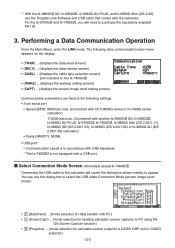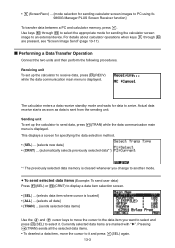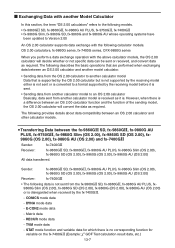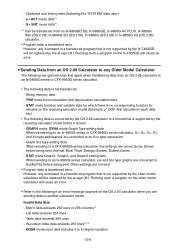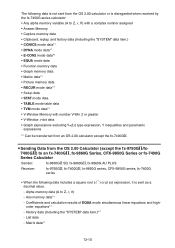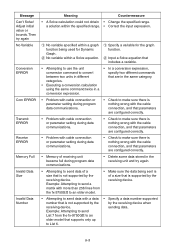Casio fx-9860G Support Question
Find answers below for this question about Casio fx-9860G - Slim Graphing Calculator.Need a Casio fx-9860G manual? We have 1 online manual for this item!
Question posted by rockupvaibhav on November 30th, 2012
Not Starting
after i inserted batteries in my casio fx-9860GII scientific calculator my calculator does not starts its probably because i pressed the ON button befoe putting the back cover on. So any solutions to solve his problem
Current Answers
Related Casio fx-9860G Manual Pages
Similar Questions
How To Adding Two Polar With Algebra Fx 2.0 Graphing Calculator
(Posted by nadershadmehr8 9 years ago)
How To Generate Random Integers On Fx 9860gii Sd
Im doing an AP course which requires the use of a graphing calclator. Unfortunately the book I'm usi...
Im doing an AP course which requires the use of a graphing calclator. Unfortunately the book I'm usi...
(Posted by yarakahaleh 10 years ago)
Casio Fx-cg10 Graphing Calculator How To Graph An Absolute Value Function
(Posted by ADEzophar 10 years ago)
Percent Button
Where and how do you calculate percentages on a fx-9860G slim casio graphing calculator?
Where and how do you calculate percentages on a fx-9860G slim casio graphing calculator?
(Posted by Anonymous-123652 10 years ago)
How To Upgrade The Operating System Of Casio Fx-9860g Slim?
i need to use graphing calculator to find the rref (reduced row echelon form) of augmented matrix, b...
i need to use graphing calculator to find the rref (reduced row echelon form) of augmented matrix, b...
(Posted by liveit12 11 years ago)