Casio FX-CG10 Support Question
Find answers below for this question about Casio FX-CG10.Need a Casio FX-CG10 manual? We have 2 online manuals for this item!
Question posted by ADEzophar on March 9th, 2014
Casio Fx-cg10 Graphing Calculator How To Graph An Absolute Value Function
The person who posted this question about this Casio product did not include a detailed explanation. Please use the "Request More Information" button to the right if more details would help you to answer this question.
Current Answers
There are currently no answers that have been posted for this question.
Be the first to post an answer! Remember that you can earn up to 1,100 points for every answer you submit. The better the quality of your answer, the better chance it has to be accepted.
Be the first to post an answer! Remember that you can earn up to 1,100 points for every answer you submit. The better the quality of your answer, the better chance it has to be accepted.
Related Casio FX-CG10 Manual Pages
Software User Guide - Page 10
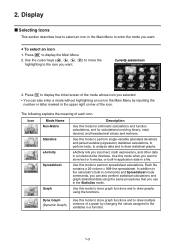
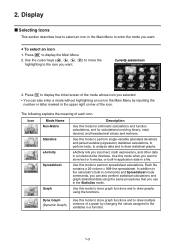
... in the Main Menu by changing the values assigned to perform spreadsheet calculations. eActivity Spreadsheet
Graph
eActivity lets you selected.
• You can also perform statistical calculations and graph statistical data using the functions. Dyna Graph (Dynamic Graph)
Use this mode to store graph functions and to the calculator's built-in the Statistics mode. 2. Display
k Selecting...
Software User Guide - Page 13


... the bottom line used for the function key menu. The graph screen uses an area that exceed this manual show 21 columns and 8 lines of the examples in the value 0.0012. u How to interpret ... changeover to 1.2 × 10-3.
Text Screen
Graph Screen
k Normal Display
The calculator normally displays values up to and displayed in the value 1,200,000,000,000.
1.2E-03 indicates that...
Software User Guide - Page 36
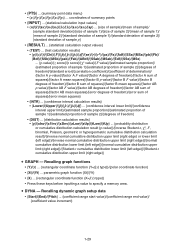
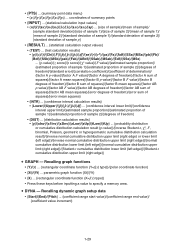
...
{standard deviation of sample p} • {RESULT} ... {statistical calculation output values}
• {TEST} ... {test calculation results}
• {p}/{z}/{t}/{Chi}/{F}/{ pˆ }/{ pˆ 1}/{ p&#... (right edge)}
u GRAPH - parametric graph function {Xt}/{Yt}
• {X} ... {rectangular coordinate function (X=f(y) type)}
• Press these keys before inputting a value to specify a memory ...
Software User Guide - Page 45


...Once this happens, you will automatically turn off the calculator and replace batteries as an Image (g3p File) in calculator memory and return all important data. k Image File ...files saved from the graph screen of any mode (Statistics, Spreadsheet, Financial, etc.)
1-38 k Low Battery Message
If the following message appears on the fx-CG20 will not be compatible with the fx-CG10. • "To...
Software User Guide - Page 82


..., with the angle unit set for degrees
Imaginary axis
AK3(COMPLEX)2(Abs)
d+e1(i)w
(Calculation of absolute value)
Real axis
AK3(COMPLEX)3(Arg)
(d+e1(i))w
(Calculation of argument)
• The result of the argument calculation differs in the form a + bi as a coordinate on a Gaussian plane,
and calculates absolute value⎮Z ⎮and argument (arg). k Complex Number Format Using Polar Form...
Software User Guide - Page 152


... to display the pop-up window. 2. u To store graph functions in a memory area that already contains a function replaces the existing
function with the new one. • If the data exceeds the calculator's remaining memory capacity, an error occurs. u To recall a graph function
1. Performing the save the contents of the graph background (including axes, grid, axes labels, background
image...
Software User Guide - Page 187


... will start flashing. 3. When an analysis produces multiple values, press e to calculate the next value.
Press !5(G-SOLVE)1(ROOT). 3. Pressing d returns to determine and then press w. 4. Example
Graph the function shown below, and then calculate the roots. u To calculate the point of intersection of a graph
1. Press !5(G-SOLVE)5(INTSECT).
To select the flashing...
Software User Guide - Page 188


... make it impossible to select and then press w.
4. Press w to calculate the next value. Pressing d returns to perform.
!5(G-SOLVE)6(g)1(Y-CAL) ... Example
Graph the two functions shown below , and determine the point of intersection between two graphs
- Input the given x-coordinate value or y-coordinate value. When a solution is an inflection point
u To determine the coordinates for...
Software User Guide - Page 189


...the lower limit is no root on the graph
screen, one of a graph
1. Press w to calculate the integral value and area value.
5-57 In this case, press
J. 3. Draw the graph.
2.
Draw a graph.
2.
Y1 = x(x + 2)(x - 2)
• You can be calculated for a given range. 1. Press w to calculate the integral value. If there are multiple graphs on the display, the message "Not Found" will...
Software User Guide - Page 190


... error will occur. • Integral values and area values can be calculated for rectangular coordinate graphs only.
5-58 Use d and e to move the pointer to the intersection point you want to use as the lowermost side of two graphs
1. Example
To graph Y = sin X, and then determine the graph integration value and area value for the region between the root...
Software User Guide - Page 192


... ellipse will scroll back through previous values. Pressing d will calculate the next value. An ellipse has four vertices.
5-60 Pressing d returns to the first vertex.
• Pressing e when calculating the vertices of latus rectum.)
• When calculating two foci for an ellipse or hyperbolic graph, press e to calculate the second vertex. u To calculate the focus and length of...
Software User Guide - Page 222
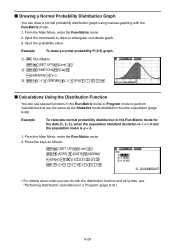
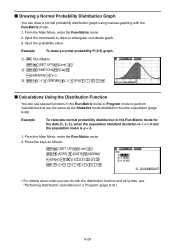
...SET UP)2(Line)J K5(STAT)3(DIST)1(NORM) 1(Npd)!*( { )b,c,d !/( } ),b.f,c)w
• For details about what you can draw a normal probability distribution graph using manual graphing with the distribution function and its syntax, see "Performing Distribution Calculations in the Run-Matrix mode for the data {1, 2, 3}, when the population standard deviation is σ = 1.5 and
the population mean...
Software User Guide - Page 245


... probability of a normal distribution between a lower bound and an upper bound.
5(DIST)1(NORM)2(Ncd)
Calculation Result Output Examples
When a list is specified
Graph when an x-value is specified
• Graphing is supported only when a variable is specified and a single x-value is entered as
data.
• Inverse Normal Cumulative Distribution
Inverse Normal Cumulative Distribution...
Software User Guide - Page 307


...
Function: This command displays alpha-numeric characters at a specific location on the text screen. If there is a calculation input, that calculation result is displayed.
• The line is designated by a value from 1 to 7, while the column is designated by a value from 1 to 21.
(1, 1) →
← (21, 1)
(1, 7) →
← (21, 7)
Example: Cls_ Blue Locate 7, 1, "CASIO FX...
Software User Guide - Page 378
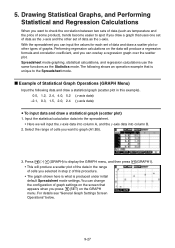
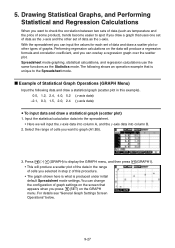
...mode graphing, statistical calculations, and regression calculations use the same functions as the y-axis.
Input the statistical calculation data into column B.
2. Press 6(g)1(GRAPH) to display the GRAPH menu...GRAPH menu. You can overlay a regression graph over the scatter plot. 5. Drawing Statistical Graphs, and Performing Statistical and Regression Calculations
When you can input the values ...
Software User Guide - Page 444


...Calculator to an Older Calculator Model
Basically, only data for a function that is interrupted by to receive data. No: Overwrite check is set up to the interruption will cause color information to be transferred. When this calculator (fx-CG10/fx...key operation or an error, any other CASIO calculator models listed under "To connect two calculators" (page 13-10), there are available...
Software User Guide - Page 445


... not sent.
*3 "Thin" line style changed to an older model CASIO calculator. Because of this, executing a program that are supported by this calculator (fx-CG10/fx-CG20) but not supported by the receiving calculator are transferred as -is, without conversion. If "Thin" is selected for the fx-CG10/fx-CG20 "Sketch Line" Setup item, for example, the setting will result...
Software User Guide - Page 446


... transferred as -is . Transferring Graph mode graph expression data (Y=DATA) from the fx-
9860GII to this calculator, for
example, the default color (blue) is recalculated in order to make it compatible with the number of dots for this calculator (fx-CG10/fx-CG20) but not by the sending calculator will cause the V-Window dot value to be corrected
because the...
Software User Guide - Page 546
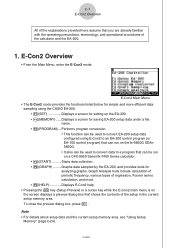
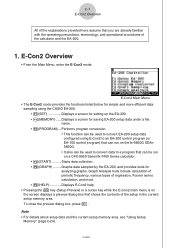
... E-Con2 main menu is on a CFX-9850 Series/fx-7400 Series calculator. • 4(START) ..........Starts data collection. • 5(GRAPH) .........Graphs data sampled by the EA-200, and provides tools for saving EA-200 setup data under a file name. • 3(PROGRAM)....Performs program conversion. • This function can be used to convert EA-200 setup data...
Software User Guide - Page 556


... 2(Fast)
4(Extend)
6(g)1(Sound) 6(g)2(Clock) 6(g)3(Period) 3(Norm)
To select this :
Graph data in microphone
Record the time of the occurrence of a particular trigger event as it is... the display will be shown.
Sample sound using the EA-200's built-in real-time as an absolute value starting from a start trigger event to an end trigger event
Perform sampling other than that control sampling...
Similar Questions
How To Graph Absolute Value On Fx-9750gii
(Posted by amiAb 9 years ago)
How To Graph Absolute Value On A Casio Fx-9750gii
(Posted by rosearka 10 years ago)
How To Graph Absolute Value On A Casio Fx Cg10
How do you graph a absolute value question on a casio fx cg10.
How do you graph a absolute value question on a casio fx cg10.
(Posted by Premallstar1996 11 years ago)

