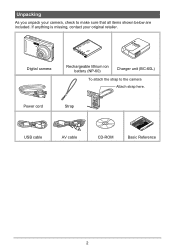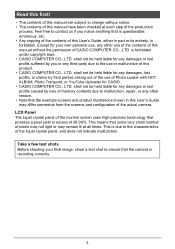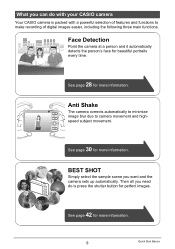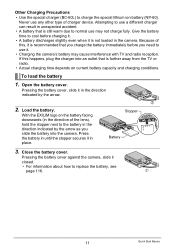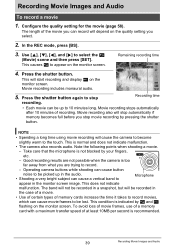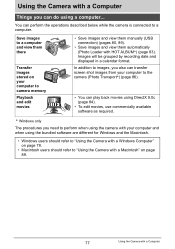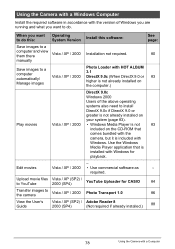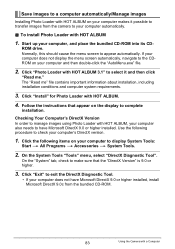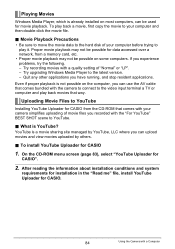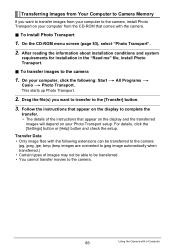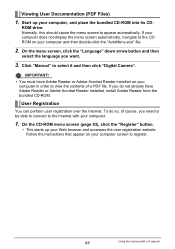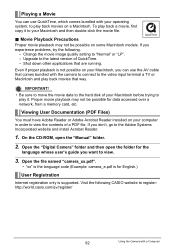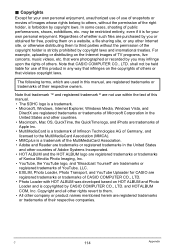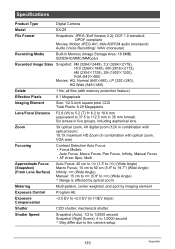Casio EX-Z9 Support Question
Find answers below for this question about Casio EX-Z9 - EXILIM ZOOM Digital Camera.Need a Casio EX-Z9 manual? We have 1 online manual for this item!
Question posted by snduka on September 13th, 2012
I Lost My Cd-rom. I Need To Download The Program
need to load the cd rom
Current Answers
Related Casio EX-Z9 Manual Pages
Similar Questions
Casio Exilim Ex V7 Just Bought From A Friend How Do I Upload To Windows 10 On Pc
don't have the cd romcasio exilim ex v7 just bought from a friend how do i upload to windows 10 on p...
don't have the cd romcasio exilim ex v7 just bought from a friend how do i upload to windows 10 on p...
(Posted by brendaoutdoors7 2 years ago)
Lost The Cord To Download Pictures From My Qv-120 Casio Camers.
Where can I get a replacement cord to download to my compyter?
Where can I get a replacement cord to download to my compyter?
(Posted by fred222smythe 8 years ago)
I Need The Cd-rom For The Casio Ex-z90 Or Can I Down Load It On-line
(Posted by twilightstudioz01 11 years ago)
What Type Of Usb Do I Need To Buy As A Replacement If Original Is Lost
(Posted by Casio1 12 years ago)
Downloading Pictures From Camera, I Cannot Do It
I am unable to download my pictures from the camera. The leads are fine but no box appears on my com...
I am unable to download my pictures from the camera. The leads are fine but no box appears on my com...
(Posted by mary51435 12 years ago)