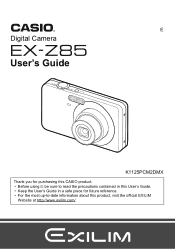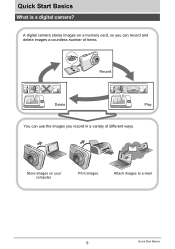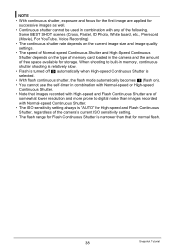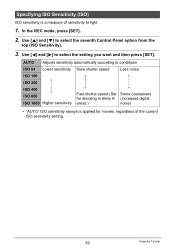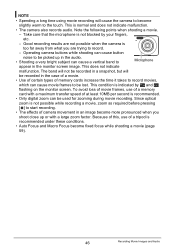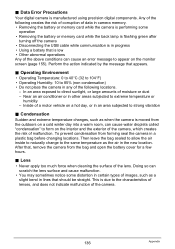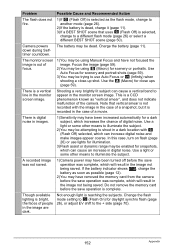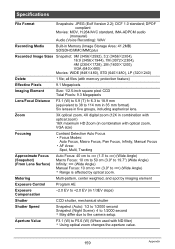Casio EX-Z85APKDBF Support Question
Find answers below for this question about Casio EX-Z85APKDBF - EXILIM - 9.1 Megapixel Digital Camera.Need a Casio EX-Z85APKDBF manual? We have 1 online manual for this item!
Question posted by jcbeltz on July 18th, 2011
How Do I Get Rid Of Lines On My Pictures?
I take pictures and horizontal lines appear on every picture. They are also very blurry.
Current Answers
Related Casio EX-Z85APKDBF Manual Pages
Similar Questions
How Does One Transfer Pictures From The Camera To A Pc?
How does one transfer pictures from the camera to a PC?
How does one transfer pictures from the camera to a PC?
(Posted by sonomaedu 9 years ago)
The Focus On My Digital Camera - Casio Ex-z100 Exilim Has Stopped Working
Whenever i take a picture the centre is out of focus. i try pre-focus but it goes blurry once you ta...
Whenever i take a picture the centre is out of focus. i try pre-focus but it goes blurry once you ta...
(Posted by fluffybowl 10 years ago)
Ex-z350 Vertical Line When Taking A Photo.
I have an EX-Z350 and just recently I am seeing vertical lines (line windows blinds). I cannot get r...
I have an EX-Z350 and just recently I am seeing vertical lines (line windows blinds). I cannot get r...
(Posted by Terawiz 11 years ago)
Downloading Pictures From Camera, I Cannot Do It
I am unable to download my pictures from the camera. The leads are fine but no box appears on my com...
I am unable to download my pictures from the camera. The leads are fine but no box appears on my com...
(Posted by mary51435 12 years ago)
How Do I Import Pictures
HOw do i import a picture without importing all the pictures on my camera?
HOw do i import a picture without importing all the pictures on my camera?
(Posted by ticklishjay 12 years ago)