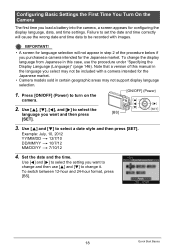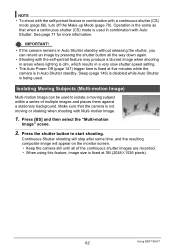Casio EX-Z550 Support Question
Find answers below for this question about Casio EX-Z550 - EXILIM Digital Camera.Need a Casio EX-Z550 manual? We have 1 online manual for this item!
Question posted by jeanne19859 on December 13th, 2013
Pcr-t2300 Auto Log Off
Please help! Just got done setting up the register and am now trying to enable to "auto log off" feature just like I used on the older T2000. It doesn't seem to exist! Tech support is "checking into it" but I'm not holding out much hope. 14 clerks share the same register. I need the clerk to automatically log off when the transaction is complete. The old programming had it in the D4 slot of Programming 3, 0622 section. Tried all variations in that location but nothing works. Any suggestions? Thanks!
Current Answers
Related Casio EX-Z550 Manual Pages
Similar Questions
Date And Time Set
Every time when I switch on my camera EX-H10, I have to set date and time again. I set it for more t...
Every time when I switch on my camera EX-H10, I have to set date and time again. I set it for more t...
(Posted by vivatri 10 years ago)
The Focus On My Digital Camera - Casio Ex-z100 Exilim Has Stopped Working
Whenever i take a picture the centre is out of focus. i try pre-focus but it goes blurry once you ta...
Whenever i take a picture the centre is out of focus. i try pre-focus but it goes blurry once you ta...
(Posted by fluffybowl 10 years ago)
Need A Refill
I need the next part memory card/terminal cover, how I can do to get it. The camera is excellent. Pl...
I need the next part memory card/terminal cover, how I can do to get it. The camera is excellent. Pl...
(Posted by lfrv01 10 years ago)
Ex-z350 Vertical Line When Taking A Photo.
I have an EX-Z350 and just recently I am seeing vertical lines (line windows blinds). I cannot get r...
I have an EX-Z350 and just recently I am seeing vertical lines (line windows blinds). I cannot get r...
(Posted by Terawiz 11 years ago)
How Do I Import Pictures
HOw do i import a picture without importing all the pictures on my camera?
HOw do i import a picture without importing all the pictures on my camera?
(Posted by ticklishjay 12 years ago)