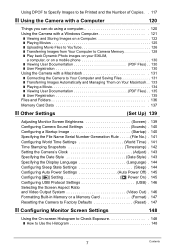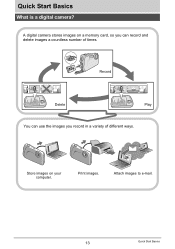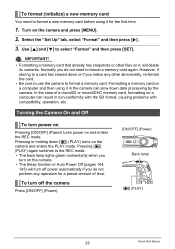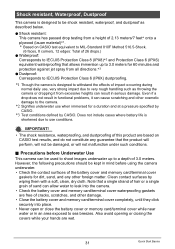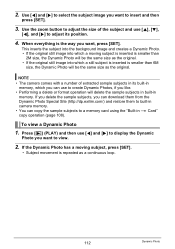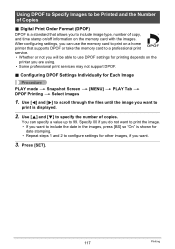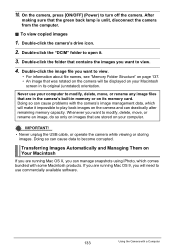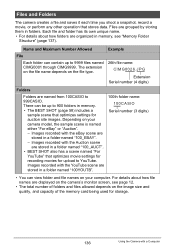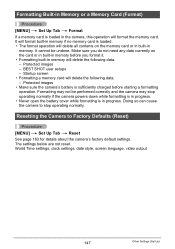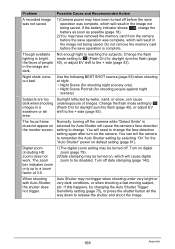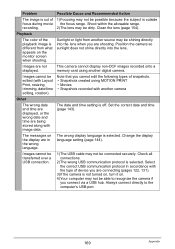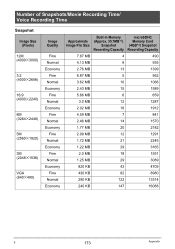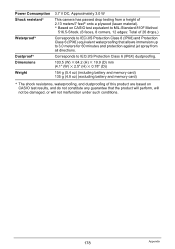Casio EX-G1 Support Question
Find answers below for this question about Casio EX-G1 - Exilim 12.1 MP Endurance Digital Camera.Need a Casio EX-G1 manual? We have 1 online manual for this item!
Question posted by lfrv01 on May 9th, 2013
Need A Refill
I need the next part memory card/terminal cover, how I can do to get it. The camera is excellent. Please help me.
Current Answers
Related Casio EX-G1 Manual Pages
Similar Questions
Memory Card.
It goes black each time I put the memory card in, am I doing something wrong?
It goes black each time I put the memory card in, am I doing something wrong?
(Posted by wna92i 11 years ago)
I Lost My Cd-rom. I Need To Download The Program
need to load the cd rom
need to load the cd rom
(Posted by snduka 11 years ago)
Why Does Date Need Resetting After Charging
(Posted by pmish5 12 years ago)
Need To Find Docking Cradle For Casio Exilim Ex-z1000 Camera, Mine Is Missing.
(Posted by lynnulrich 12 years ago)
Memory Card
my camera keeps saying my memory card is locked. but it is not locked when I put it in my camera.. W...
my camera keeps saying my memory card is locked. but it is not locked when I put it in my camera.. W...
(Posted by shortstuff372 13 years ago)