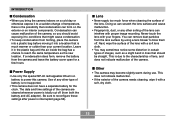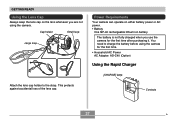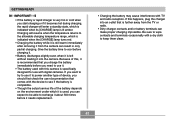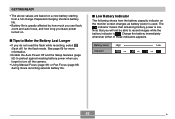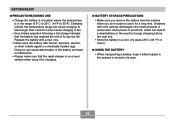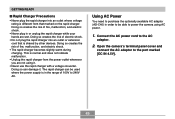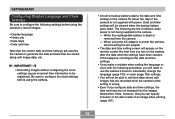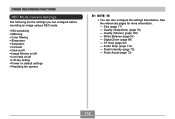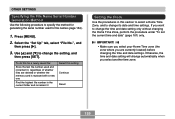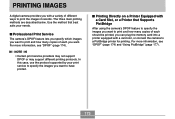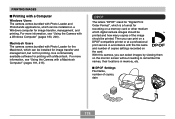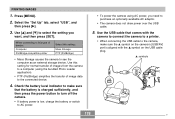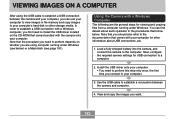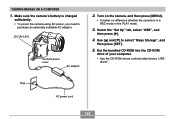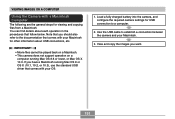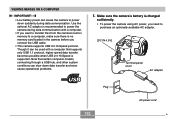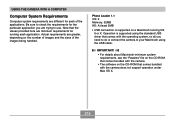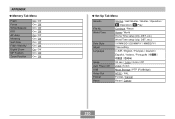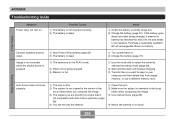Casio EX P505 Support Question
Find answers below for this question about Casio EX P505 - EXILIM Pro Digital Camera.Need a Casio EX P505 manual? We have 1 online manual for this item!
Question posted by pmish5 on January 9th, 2012
Why Does Date Need Resetting After Charging
The person who posted this question about this Casio product did not include a detailed explanation. Please use the "Request More Information" button to the right if more details would help you to answer this question.
Current Answers
Related Casio EX P505 Manual Pages
Similar Questions
Date And Time Set
Every time when I switch on my camera EX-H10, I have to set date and time again. I set it for more t...
Every time when I switch on my camera EX-H10, I have to set date and time again. I set it for more t...
(Posted by vivatri 10 years ago)
Need A Refill
I need the next part memory card/terminal cover, how I can do to get it. The camera is excellent. Pl...
I need the next part memory card/terminal cover, how I can do to get it. The camera is excellent. Pl...
(Posted by lfrv01 11 years ago)
I Lost My Cd-rom. I Need To Download The Program
need to load the cd rom
need to load the cd rom
(Posted by snduka 11 years ago)
I Need Your Help
my casio ex-h10 got a problem..when i turn it on for a while..it will shows alert on the screen then...
my casio ex-h10 got a problem..when i turn it on for a while..it will shows alert on the screen then...
(Posted by panyakomesack 12 years ago)
Need To Find Docking Cradle For Casio Exilim Ex-z1000 Camera, Mine Is Missing.
(Posted by lynnulrich 12 years ago)