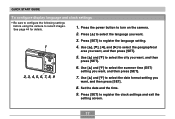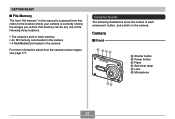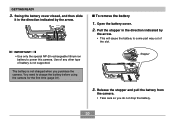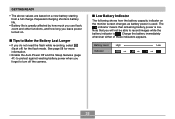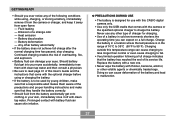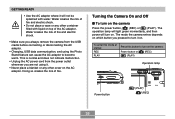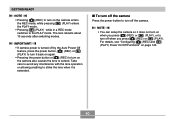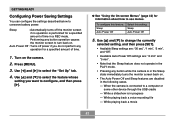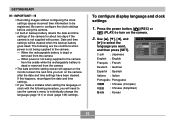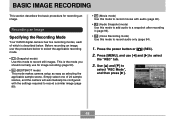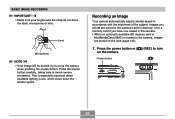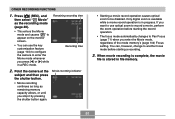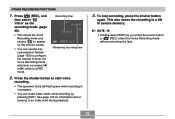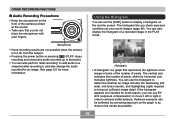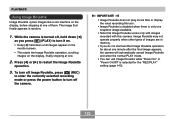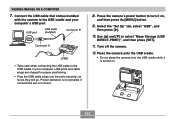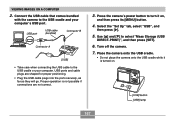Casio EX S100 Support Question
Find answers below for this question about Casio EX S100 - EXILIM CARD Digital Camera.Need a Casio EX S100 manual? We have 1 online manual for this item!
Question posted by michaelyeomans on May 14th, 2012
Cant Get Camera To Power Up,
Replaced with new battery but when I press the power button nothing happens.
Current Answers
Related Casio EX S100 Manual Pages
Similar Questions
Date And Time Set
Every time when I switch on my camera EX-H10, I have to set date and time again. I set it for more t...
Every time when I switch on my camera EX-H10, I have to set date and time again. I set it for more t...
(Posted by vivatri 10 years ago)
Memory Card.
It goes black each time I put the memory card in, am I doing something wrong?
It goes black each time I put the memory card in, am I doing something wrong?
(Posted by wna92i 11 years ago)
Low Battery Message Even With New Batteries Installed - Prevents Use Of Camera
tried many differeent AA bateries, including recommended rechargeable ones. Message 'low battery' ap...
tried many differeent AA bateries, including recommended rechargeable ones. Message 'low battery' ap...
(Posted by colinsmith12 11 years ago)
Casio Ex-fc150 Digital Camera Housing
Is there an underwater housing available for the Casio EX-FC150 digital camera?
Is there an underwater housing available for the Casio EX-FC150 digital camera?
(Posted by shadowsail 11 years ago)
My Casio Digital Camera Stopped Working:s
my casio digital camera has stopped working while taking photos , the lens is stuck out and the oper...
my casio digital camera has stopped working while taking photos , the lens is stuck out and the oper...
(Posted by haidyhany123 12 years ago)