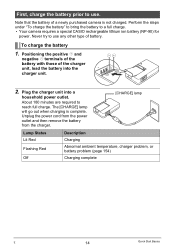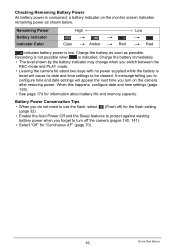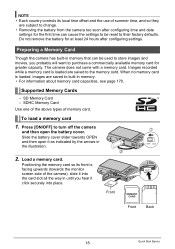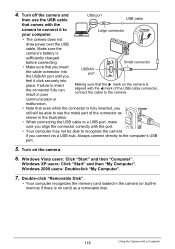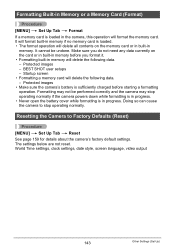Casio EX H10 Support Question
Find answers below for this question about Casio EX H10 - EXILIM Hi-Zoom Digital Camera.Need a Casio EX H10 manual? We have 1 online manual for this item!
Question posted by alicia0667 on January 27th, 2014
What Is Sum-3 Aa Memory Protection Battery Isit A Special Battery Where Can I Bu
The person who posted this question about this Casio product did not include a detailed explanation. Please use the "Request More Information" button to the right if more details would help you to answer this question.
Current Answers
Related Casio EX H10 Manual Pages
Similar Questions
Memory Card.
It goes black each time I put the memory card in, am I doing something wrong?
It goes black each time I put the memory card in, am I doing something wrong?
(Posted by wna92i 11 years ago)
Low Battery Message Even With New Batteries Installed - Prevents Use Of Camera
tried many differeent AA bateries, including recommended rechargeable ones. Message 'low battery' ap...
tried many differeent AA bateries, including recommended rechargeable ones. Message 'low battery' ap...
(Posted by colinsmith12 11 years ago)
Memory Card
my camera keeps saying my memory card is locked. but it is not locked when I put it in my camera.. W...
my camera keeps saying my memory card is locked. but it is not locked when I put it in my camera.. W...
(Posted by shortstuff372 13 years ago)