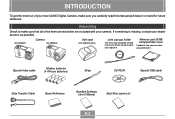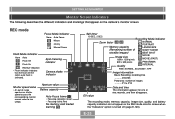Casio QV-2900UX Support Question
Find answers below for this question about Casio QV-2900UX.Need a Casio QV-2900UX manual? We have 1 online manual for this item!
Question posted by mjeighteen018 on March 25th, 2012
Memory Capacity
MEMORY CAPACITY OF CSIO QV 2400UX
Current Answers
Related Casio QV-2900UX Manual Pages
Similar Questions
Ou Puis-je Trouver Un Cable Muni D'une Sortie Usb Pour Extraire Des Photos
j'ai un appareil photo LCD DIGITAL CAMERA QV-100 N° 4003311A , je voudrais trouver un cable muni...
j'ai un appareil photo LCD DIGITAL CAMERA QV-100 N° 4003311A , je voudrais trouver un cable muni...
(Posted by cmdc94 10 years ago)
The Focus On My Digital Camera - Casio Ex-z100 Exilim Has Stopped Working
Whenever i take a picture the centre is out of focus. i try pre-focus but it goes blurry once you ta...
Whenever i take a picture the centre is out of focus. i try pre-focus but it goes blurry once you ta...
(Posted by fluffybowl 10 years ago)
Memory Card.
It goes black each time I put the memory card in, am I doing something wrong?
It goes black each time I put the memory card in, am I doing something wrong?
(Posted by wna92i 11 years ago)
Casio Ex-fc150 Digital Camera Housing
Is there an underwater housing available for the Casio EX-FC150 digital camera?
Is there an underwater housing available for the Casio EX-FC150 digital camera?
(Posted by shadowsail 11 years ago)
My Casio Digital Camera Stopped Working:s
my casio digital camera has stopped working while taking photos , the lens is stuck out and the oper...
my casio digital camera has stopped working while taking photos , the lens is stuck out and the oper...
(Posted by haidyhany123 12 years ago)