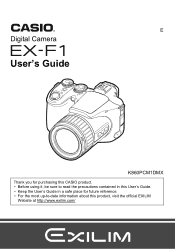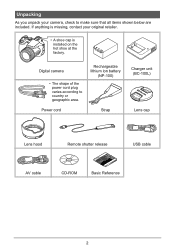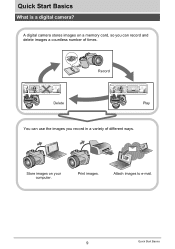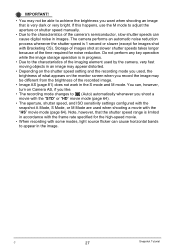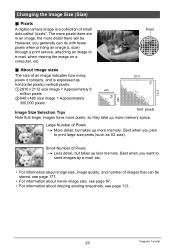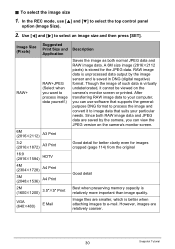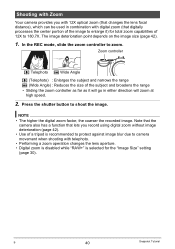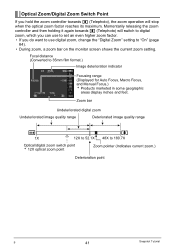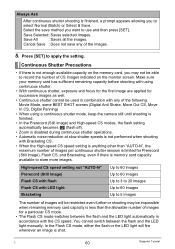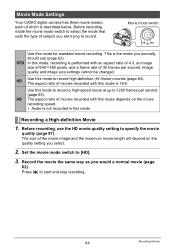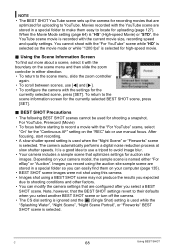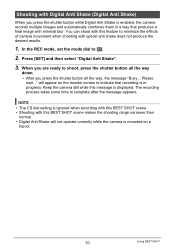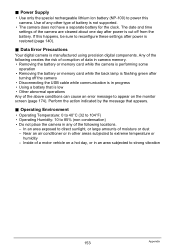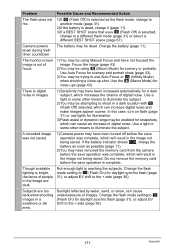Casio EX-F1 Support Question
Find answers below for this question about Casio EX-F1 - EXILIM Pro Digital Camera.Need a Casio EX-F1 manual? We have 1 online manual for this item!
Question posted by thebigmoose2015 on March 15th, 2015
Where Can I Change The Amount For Error E037!!
Current Answers
Answer #1: Posted by aureliamarygrace on March 15th, 2015 7:40 AM
Since you did not mention the Casio model that you are having issues with, I decided to give you this manual link to have an idea on where to change or to program your casio device. For the meantime, please refer to this manual link and scroll down to Page 32:
http://www.manualslib.com/manual/37313/Casio-Pcr-T2100.html?page=32#manual
If you don't have a manual copy of your device , kindly write us back and we'll be happy to help you. To be able to give you a good answer, please provide us a detailed information of your device and how can we help you.
You may also visit Casio Support website link:
Related Casio EX-F1 Manual Pages
Similar Questions
My camera (Casio Exilim EX-Z50) has the problem:(0e02)System ErrorWhat can I do?
Every time when I switch on my camera EX-H10, I have to set date and time again. I set it for more t...
Whenever i take a picture the centre is out of focus. i try pre-focus but it goes blurry once you ta...
Is there an underwater housing available for the Casio EX-FC150 digital camera?
my casio digital camera has stopped working while taking photos , the lens is stuck out and the oper...