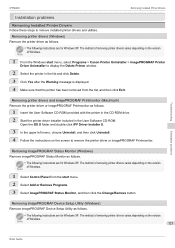Canon imagePROGRAF iPF9400 Support Question
Find answers below for this question about Canon imagePROGRAF iPF9400.Need a Canon imagePROGRAF iPF9400 manual? We have 3 online manuals for this item!
Question posted by artkelly281 on November 15th, 2014
Pause Printer
How do i remove pause printer status?
Current Answers
Answer #1: Posted by Odin on November 15th, 2014 1:02 PM
The Pause Printer button allows you to stop printing from the Mac OS so you can clear a print job. See this Canon page.
Hope this is useful. Please don't forget to click the Accept This Answer button if you do accept it. My aim is to provide reliable helpful answers, not just a lot of them. See https://www.helpowl.com/profile/Odin.
Related Canon imagePROGRAF iPF9400 Manual Pages
Similar Questions
Pixma Pro-10 Printer Won't Print
Printer status says printer being used by another computer or computer is busy and nothing prints. O...
Printer status says printer being used by another computer or computer is busy and nothing prints. O...
(Posted by vjones1 8 years ago)
Printer Status Says The Printer Is Not Connected But It Is.
(Posted by Anonymous-155584 8 years ago)
Metallic Black Ink Is Not Printing
I have Canon Imageprograf printer IPF 9400 in India and I bought from USA. The main problem is metel...
I have Canon Imageprograf printer IPF 9400 in India and I bought from USA. The main problem is metel...
(Posted by niraj768 9 years ago)
Help With Getting Printer To Print
Recently I had to reinstall the canon pixma ip4000. Now i keep getting the message, "checking printe...
Recently I had to reinstall the canon pixma ip4000. Now i keep getting the message, "checking printe...
(Posted by msbeybey 10 years ago)
How To Get Canon Mx340 Printer Status To Display With Windows 8
(Posted by Lindmanut 10 years ago)