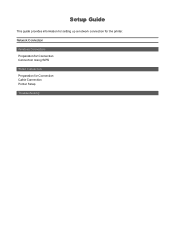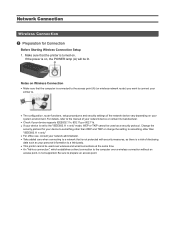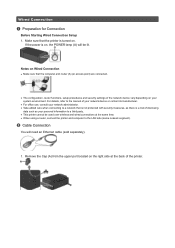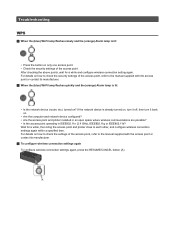Canon PIXMA PRO-10 Support Question
Find answers below for this question about Canon PIXMA PRO-10.Need a Canon PIXMA PRO-10 manual? We have 2 online manuals for this item!
Question posted by vjones1 on December 17th, 2015
Pixma Pro-10 Printer Won't Print
Current Answers
Answer #1: Posted by hzplj9 on December 17th, 2015 12:00 PM
Power off the printer at the power socket and leave for about 15 mins to discharge. Repower and try again. Reset the printer to factory settings. Re-install the driver software if it has been corrupted or updated. Reboot your PC to clear the print queue. Any of the former may resolve the issue. Downloads and drivers are available at this link.
Hope that helps.
Related Canon PIXMA PRO-10 Manual Pages
Similar Questions
How do I start up my Canon Pixma Pro-10 printer? I plugged it in and pushed the power button. Now wh...
Will PIXMA PRO-10 work with Windows 7 ?
will not print documents from computer just a blank page. it will print document from scanner
until I replace red ink, I replaced that then it continued printing a few pages (black ink) and then...