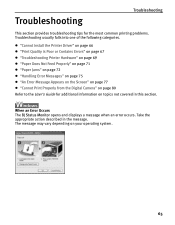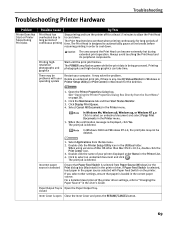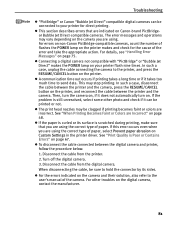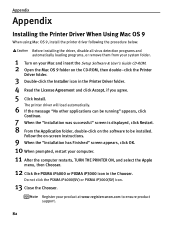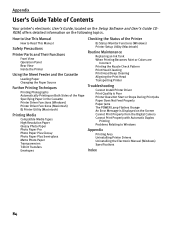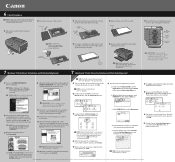Canon PIXMA iP4000 Support and Manuals
Get Help and Manuals for this Canon item

View All Support Options Below
Free Canon PIXMA iP4000 manuals!
Problems with Canon PIXMA iP4000?
Ask a Question
Free Canon PIXMA iP4000 manuals!
Problems with Canon PIXMA iP4000?
Ask a Question
Most Recent Canon PIXMA iP4000 Questions
How To Clean Print Heads On Pixma Ip 4000
(Posted by blamail 9 years ago)
Printer Will Not Print When I Called Canon They Said I Had A Virus And Would Hav
(Posted by jzonthewater 9 years ago)
How To Remove And Clean Canon Pixma Ip4000 Print Head
(Posted by taharockd 9 years ago)
Canon Pixma Ip4000 Will Not Power Up
(Posted by mamubell 9 years ago)
Help With Getting Printer To Print
Recently I had to reinstall the canon pixma ip4000. Now i keep getting the message, "checking printe...
Recently I had to reinstall the canon pixma ip4000. Now i keep getting the message, "checking printe...
(Posted by msbeybey 9 years ago)
Canon PIXMA iP4000 Videos
Popular Canon PIXMA iP4000 Manual Pages
Canon PIXMA iP4000 Reviews
We have not received any reviews for Canon yet.