Canon PIXMA iP4000 Support Question
Find answers below for this question about Canon PIXMA iP4000.Need a Canon PIXMA iP4000 manual? We have 3 online manuals for this item!
Question posted by mamubell on May 29th, 2014
Canon Pixma Ip4000 Will Not Power Up
The person who posted this question about this Canon product did not include a detailed explanation. Please use the "Request More Information" button to the right if more details would help you to answer this question.
Current Answers
There are currently no answers that have been posted for this question.
Be the first to post an answer! Remember that you can earn up to 1,100 points for every answer you submit. The better the quality of your answer, the better chance it has to be accepted.
Be the first to post an answer! Remember that you can earn up to 1,100 points for every answer you submit. The better the quality of your answer, the better chance it has to be accepted.
Related Canon PIXMA iP4000 Manual Pages
iP4000 Quick Start Guide - Page 4
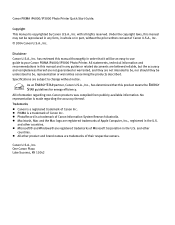
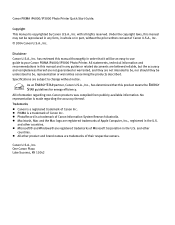
has reviewed this manual may not be , nor should they are subject to your Canon PIXMA iP4000/iP3000 Photo Printer. Specifications are not intended to be reproduced in any guides or related documents are believed reliable, but the accuracy and completeness thereof are not guaranteed ...
iP4000 Quick Start Guide - Page 5


...80
Appendix
Installing the Printer Driver When Using Mac OS 9 82 User's Guide Table of Contents 84 Specifications 85 Safety Precautions 88 Regulatory Information 90 CANON U.S.A., INC. LIMITED WARRANTY... --- (USA Only 91 Index 93
The diagrams and computer screens in this guide refer to the iP4000. The operations are ...
iP4000 Quick Start Guide - Page 6
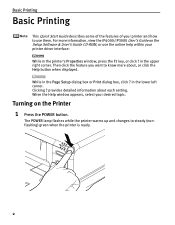
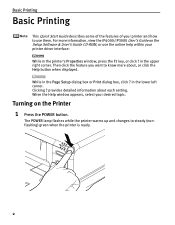
... dialog box, click ? Then click the feature you want to steady (nonflashing) green when the printer is ready.
2
in the lower left corner. in the upper right corner.
Basic Printing
Basic ...information about , or click the Help button when displayed. The POWER lamp flashes while the printer warms up and changes to know more information, view the iP4000/iP3000 User's Guide on the...
iP4000 Quick Start Guide - Page 7
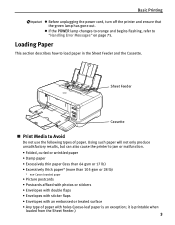
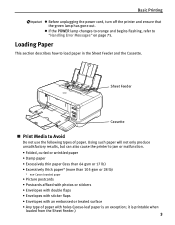
...)
* non-Canon branded paper
• Picture postcards • Postcards affixed with photos or stickers • Envelopes with double flaps • Envelopes with sticker flaps • Envelopes with an embossed or treated surface • Any type of paper. it is an exception;
Basic Printing
z Before unplugging the power cord, turn off the printer and...
iP4000 Quick Start Guide - Page 21
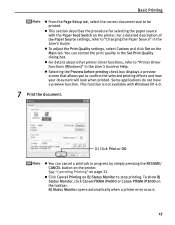
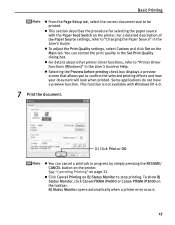
... button on the taskbar. z You can control the print quality in the Set Print Quality dialog box. To show BJ Status Monitor, click Canon PIXMA iP4000 or Canon PIXMA iP3000 on the printer. z This section describes the procedure for selecting the paper source with Windows NT 4.0.
7 Print the document.
(1) Click Print or OK.
z For details about...
iP4000 Quick Start Guide - Page 46
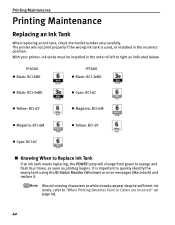
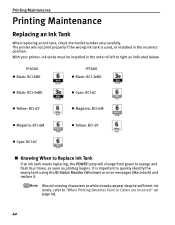
...or Colors are Incorrect" on page 48.
42 With your printer, ink tanks must be installed in the incorrect position. ...using the BJ Status Monitor (Windows) or error messages (Macintosh) and replace it. iP4000 z Black: BCI-6BK
iP3000 z Black: BCI-3eBK
z Black: BCI-3eBK
... Ink Tank
If an ink tank needs replacing, the POWER lamp will not print properly if the wrong ink tank is important to...
iP4000 Quick Start Guide - Page 58


... cleaning the print head of black ink tanks (for iP4000): select Black to clean the Print Head of ink...when you click Cleaning on the Pattern Check dialog box.
Print Head Cleaning starts when the POWER lamp starts blinking. This takes about 30 to clean the Print Head of step 3-(3) is ..." on page 52.
1 Ensure that the printer is on page 57.
See "Print Head Deep Cleaning" on .
54
iP4000 Quick Start Guide - Page 62


... perform another Print Head Deep Cleaning 24 hours after turning off the printer. Contact the Customer Care Center.
1 Ensure that the printer is displayed, click OK. z Clicking Initial Check Items displays the ... black ink tanks (for iP4000): select Black to clean the Print Head of Black (BCI-3eBK), Color to be worn out. Print Head Deep Cleaning starts when the POWER lamp starts blinking. z ...
iP4000 Quick Start Guide - Page 86
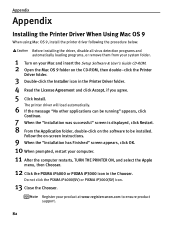
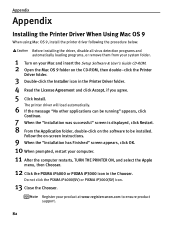
..." screen appears, click OK. 10 When prompted, restart your computer. 11 After the computer restarts, TURN THE PRINTER ON, and select the Apple
menu, then Chooser.
12 Click the PIXMA iP4000 or PIXMA iP3000 icon in the Printer Driver folder. 4 Read the License Agreement and click Accept, if you agree. 5 Click Install.
Appendix
Appendix
Installing...
iP4000 Quick Start Guide - Page 89


... (iP4000) / 15 ppm (iP3000) Standard: 11 ppm (iP4000) / 11 ppm (iP3000)
203.2 mm max. (8.0 inches) (for Borderless Printing: 215.9 mm / 8.5 inches)
Canon extended mode
42 KB
IEEE 1284-compatible (iP4000 only...BCI-6BK) (iP4000 only): 256 nozzles per color (1200 dpi) Cyan (BCI-6C), Magenta (BCI-6M): 512 nozzles per color (1200 dpi)
85
max. Specifications
Appendix
Printer
Printing resolution:...
iP4000 Quick Start Guide - Page 90
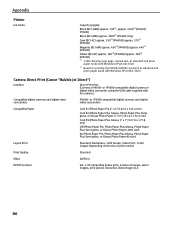
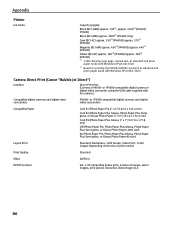
... and plain paper mode with Windows XP printer driver
Camera Direct Print (Canon "Bubble Jet Direct")
Interface
Direct Print Port (Connect a iP4000- Appendix
Printer
Ink Tanks:
Capacity (pages):
Black (BCI-3eBK) approx. 740*1, approx. 1500*2 (iP4000/ iP3000)
Black (BCI-6BK) approx. 2000*2 (iP4000 only)
Cyan (BCI-6C) approx. 550*2 (iP4000)/approx. 570*2 (iP3000)
Magenta (BCI-6M) approx...
iP4000 Quick Start Guide - Page 91


...guaranteed on which Windows NT 4.0 or Windows 95 can operate. (iP4000 only)
z USB interface* z Standard 25 pin parallel interface (iP4000 only) z Available hard-disk space for Electronic Manuals
z Pentium...*If using a Canon PictBridge-compatible camera, you can select it . z Use a computer on a PC with Mac OS X
v.10.3.x)
Additional Systems Requirements for printer driver installation
Windows ...
iP4000 Easy Setup Instructions - Page 1


... and completely remove the plastic wrapper from the Cyan Ink Tank (BCI-6C).
2 Twist off before proceeding.
USB Cable
USB Port
Documentation and Software Kit
PIXMA iP4000 Series Print Head
Power Cord
3 Lower the front cover.
Press the POWER button. PIXMA iP4000 Series Photo Printer
1 Remove all items from the paper guide.
iP4000 Easy Setup Instructions - Page 2
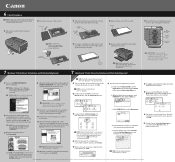
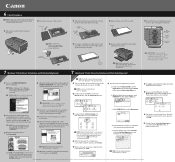
...log on -screen instructions to Windows as an Administrator before continuing. When the Printer List screen appears, select PIXMA iP4000, then click the Utility icon.
7 Ensure that letter size paper is ... to install
8 When the "Installation completed successfully" screen appears, click Restart.
Canon is loaded in the auto sheet feeder (top paper feeder). Specifications subject to ...
Service Manual - Page 1


This technical publication is prohibited. which shall be retained for reference purposes by Authorized Service Facilities of Canon U.S.A. Its unauthorized use is the proprietary and confidential information of Canon U.S.A. PIXMA iP4000 SERVICE MANUAL
Canon
Copyright 2004, Canon U.S.A.
Service Manual - Page 3


... sufficient information for disassembly and reassembly procedures. I. Refer to service the PIXMA iP4000:
Part 1: Maintenance Information on maintenance and troubleshooting of the PIXMA iP4000
Part 2: Technical Reference New technology and technical information such as FAQ's (Frequently Asked Questions) of the PIXMA iP4000
Part 3: Appendix Block diagrams and pin layouts of the following three...
Service Manual - Page 7


... printing 4 x 6, photo, borderless printing Postcard, photo, borderless printing
(II) Years of use PIXMA iP4000: 5 years of the paper is smeared To clean the platen ribs.
-
Printer buttons
2 min. Computer (automatic settings
via the
printer driver)
1 min. Printer buttons - Product Life
(1) Printer Specified print volume (I) or the years of use (II), whichever comes first...
Service Manual - Page 8


...
portion of the shaft lift. Serial Number Location
On the carriage flexible cable holder (visible when the access cover is open). (3) Ink tank (target value) PIXMA iP4000: BCI-3eBK: 740 pages (1,500 character pattern, plain paper / standard mode) 1,500 pages (ISO JIS-SCID No. 5 / plain paper / standard mode) BCI-6C: 550 pages...
Service Manual - Page 20


...-
CD-R sensor correction
Procedures
Remarks
See "Service mode operation procedures" below .
Other than Japan: iP4000 Japan: iP4100
Note: At the end of A4- , letter-, or larger-sized paper.
Not...sheet feeder unit will be raised.
1) With the printer power turned off, while pressing the Resume/Cancel button, press and hold the Power button. (DO NOT release the buttons.
See 3-4....
Service Manual - Page 33


PIXMA iP4000 Specifications
Type Paper feeding method
Desktop serial color bubble jet printer Auto sheet feed (ASF, cassette, automatic duplex printing, ...to 95%RH (no condensation)
Power supply
External dimensions Weight
Related standards (Printer, Adapter)
Serial number location Remaining ink amount detection Paper type detection Print head alignment
Power supply voltage, frequency AC 100 to...
Similar Questions
How To Remove And Clean Canon Pixma Ip4000 Print Head
(Posted by taharockd 9 years ago)
Help With Getting Printer To Print
Recently I had to reinstall the canon pixma ip4000. Now i keep getting the message, "checking printe...
Recently I had to reinstall the canon pixma ip4000. Now i keep getting the message, "checking printe...
(Posted by msbeybey 10 years ago)
How Do I Install My Printer To The Computer It Is A Canon Pixma 432 Wireless
(Posted by Anonymous-85696 11 years ago)

