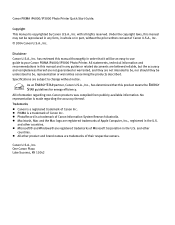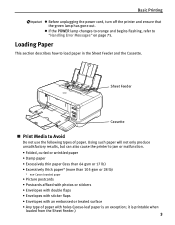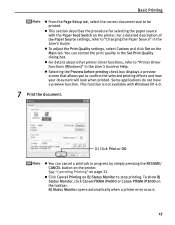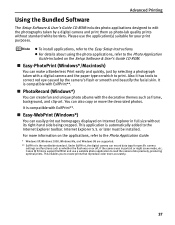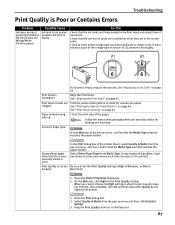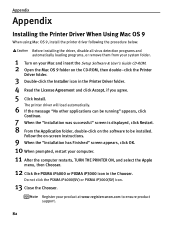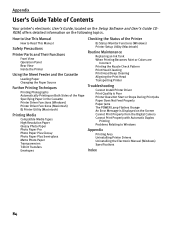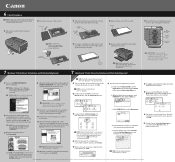Canon PIXMA iP4000 Support Question
Find answers below for this question about Canon PIXMA iP4000.Need a Canon PIXMA iP4000 manual? We have 3 online manuals for this item!
Question posted by Anonymous-85696 on November 25th, 2012
How Do I Install My Printer To The Computer It Is A Canon Pixma 432 Wireless
Current Answers
Answer #1: Posted by RathishC on November 25th, 2012 1:00 AM
Please click the below mentioned link to download the software for Canon PIXMA MX432. Please click “Drivers and software” and select the operating system to download the appropriate wireless driver for the printer. You can also download the manual from the same website to know the steps to connect the printer:
Hope this helps.
Thanks & Regards
Rathish C
#iworkfordell
Related Canon PIXMA iP4000 Manual Pages
Similar Questions
Recently I had to reinstall the canon pixma ip4000. Now i keep getting the message, "checking printe...