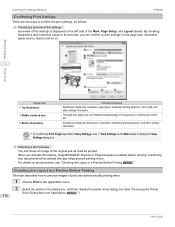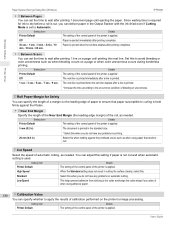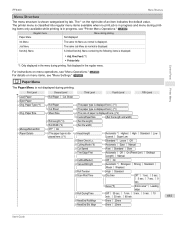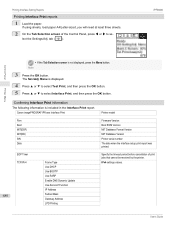Canon imagePROGRAF iPF9400 Support Question
Find answers below for this question about Canon imagePROGRAF iPF9400.Need a Canon imagePROGRAF iPF9400 manual? We have 3 online manuals for this item!
Question posted by niraj768 on October 13th, 2014
Metallic Black Ink Is Not Printing
I have Canon Imageprograf printer IPF 9400 in India and I bought from USA. The main problem is metelic black ink is not firing from head. I had done all things recomended but no solution. I clean the pipe line track. I used system cleaning method A and B many times in service mode. At last I changed the Left print head even then problem remain same. Inc supply is ok from ink tank and there is no Air in pipe line. In service mode while printing Calibration of head process, all 12 colours work and print quite good but in Nozel test print one box of Matelic black does not appere or appere some dots. In last I used firmware update tool even then the problem remain same. As much as Ican understand , there may be less pressure from supply tank in particular INK or there may be some air in the tank assembly. Please sugest what should I do.
Current Answers
Related Canon imagePROGRAF iPF9400 Manual Pages
Similar Questions
It Says Ink Tank Is Full And Won't Print. How Do I Fix It?
(Posted by katbais 10 years ago)
Printer Won't Recognize New Gray Ink Tank.
I just replaced my gray ink tank, which was working fine until it ran out of ink. The printer would ...
I just replaced my gray ink tank, which was working fine until it ran out of ink. The printer would ...
(Posted by ceb22167 11 years ago)
Ink Tank Recognition
Printer does not recognize ink tank, even after it has been replacedwith a new tank.
Printer does not recognize ink tank, even after it has been replacedwith a new tank.
(Posted by dur 11 years ago)
Canon Mg8120 Printer Ink Tank Placement
Followed directions exactly, but no ink tank light comes on to indicate that ink tank has been put i...
Followed directions exactly, but no ink tank light comes on to indicate that ink tank has been put i...
(Posted by lsanderson27 12 years ago)